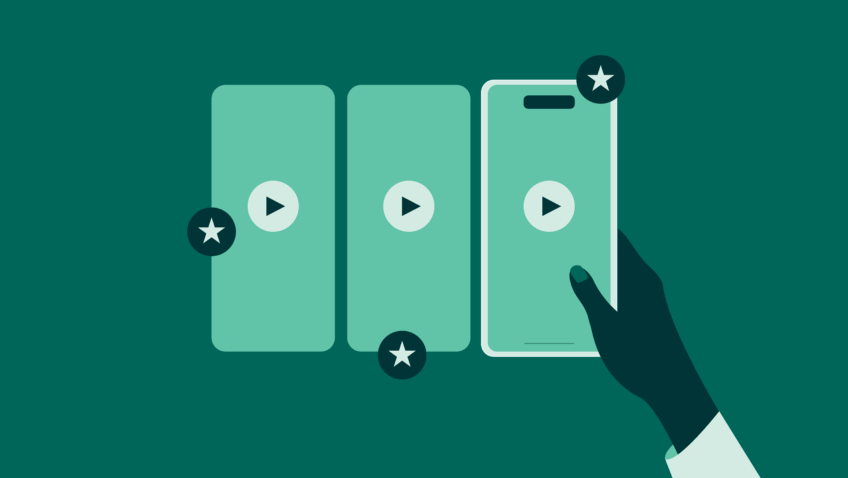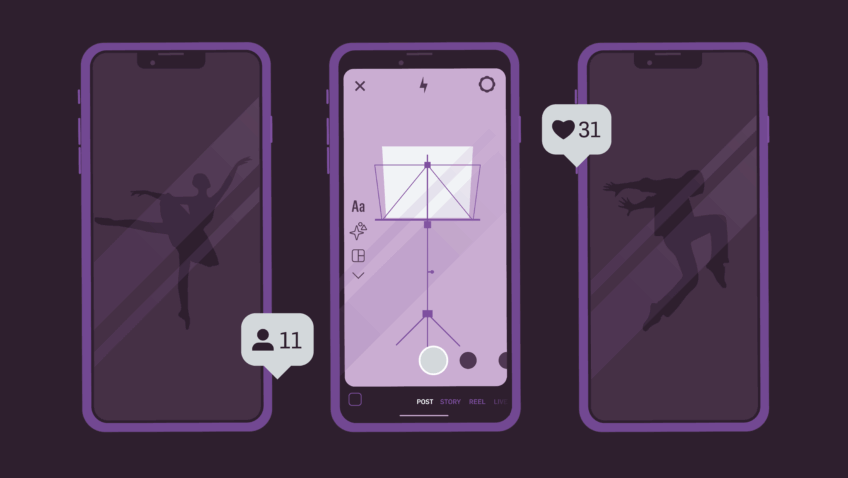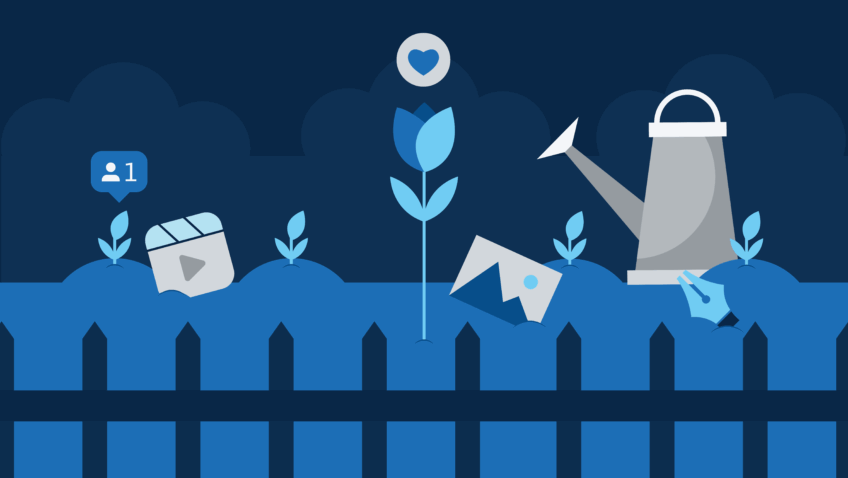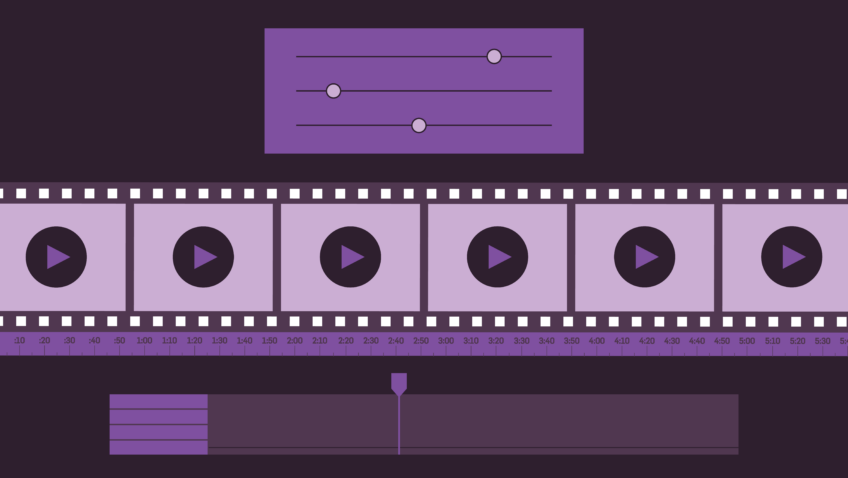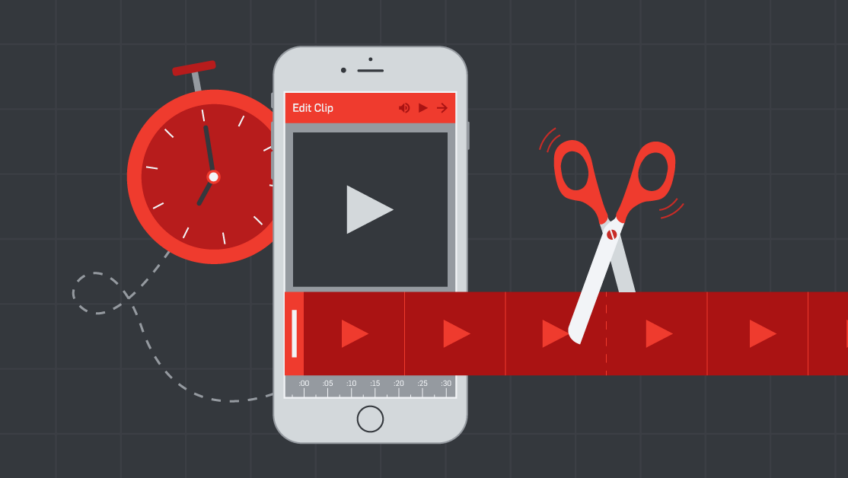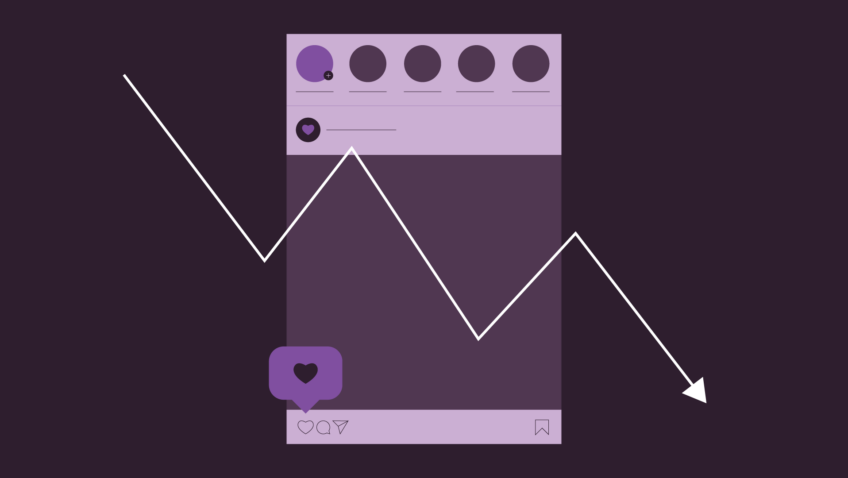AI Toolkit For Arts Marketers
8 Tools to Boost Creativity, Efficiency, and Impact
As arts marketers, we’re always asked to do more with less—create more content, launch more campaigns, analyze more data, and manage more collaborations—all while keeping up with our regular duties. It can feel like there’s always another task stacking up on our to-do lists.
But here’s the good news: AI is here to help lighten the load. With the right tools, you can streamline your workflow, create more engaging content, and reach the right audiences faster. Here’s our guide to the top free (or almost free) AI tools to save you time, boost your creativity, and make your job a little bit easier.
Most of these recommendations are standalone tools you can use solo or integrate into your workflow. But let’s not forget about the AI already built into the platforms you use daily, like Google Ads (Performance Max, anyone?) or Hubspot (with its AI-powered content assistant). These platforms are constantly adding new AI features, so exploring any AI—whether standalone or built-in—is a great way to supercharge your toolkit!
1. ChatGPT
- Best for brainstorming content ideas and crafting compelling copy.
Cost: Free, with more advanced features starting at $20/month
What It Does: ChatGPT is like having a marketing thought partner and writing wizard rolled into one. This tool can generate content ideas, draft fresh social captions, or whip up a list of punny CTAs for your next email. Writers block? We don’t know her.
Try It: Need a snappy social caption for International Jazz Day? Feed ChatGPT a quick prompt and it’ll generate a range of options that can be tailored to your organization’s voice—usually with minimal editing. ChatGPT is also great at translating genre-specific jargon into layman’s terms. For instance, if you work for a ballet company, ask your robot friend to rephrase neoclassical pas de deux into something a newcomer might understand.
Pro Tip: For the sharpest results, give ChatGPT a detailed prompt (400+ words) that provides plenty of context about your target audience and the problem you’re trying to solve. Bonus points if you link to examples of past social posts or blog articles that match your preferred style. (Eager for more prompt engineering advice? Watch AI/ML leader Emad Hasan’s Boot Camp session on demand with our 2024 Digital Catch-Up.)
Honorable Mention: Google’s Gemini is another strong contender in the generative AI space. It seamlessly integrates with Google’s ecosystem, so if you’re already living in Google Docs and Sheets, give Gemini a whirl for writing, brainstorming, and problem-solving.
2. Jasper
- Best for crafting long-form copy.
Cost: Starts at $39/month
What It Does: Jasper AI adapts to your unique brand voice, making it a great fit for writing longer content that feels audience-centric and authentic to your organization. You can quickly train Jasper on your brand identity and style guide, or even have it scan your website to learn your brand voice and maintain the right tone across your content.
Try It: Draft a heartfelt donor spotlight or an artist profile for your blog, and make it sparkle on the search engine results page (SERP) with Jasper’s Surfer SEO integration.
Pro Tip: Start with a clear prompt that includes your desired tone and audience. Jasper loves details, so include a few style cues or sample phrases for reference.
3. Grammarly
- Best for copyediting like a pro.
Cost: Free, with more advanced features starting at $12/month
What It Does: Grammarly ensures all your written content is clear and on-point. It checks grammar, spelling, and style while also offering tone suggestions—ideal for fine-tuning everything from email newsletters to social media captions.
Try It: Ask Grammarly to review an important grant proposal or give your social posts a quick polish before they go live.
Pro Tip: Customize Grammarly’s tone settings based on your audience. Choose options like “friendly” or “formal” to get suggestions that match your organization’s voice.
4. NotebookLM
- Best for quickly compiling research and analyzing source material.
Cost: Free
What It Does: Google’s NotebookLM is a versatile AI tool for note-taking, summarizing, and generating content from scratch. We especially love it for analyzing existing content (think: webpage copy) and suggesting improvements.
Try It: Ask NotebookLM to analyze your website’s Frequently Asked Questions page and suggest rewrites to make the information clearer and easier to navigate.
Pro Tip: To get the best results, feed NotebookLM with any relevant research materials or notes. You can upload files from your computer, provide links to webpages, and even connect NotebookLM to your Google Drive.
5. CANVA MAGIC SWITCH
- Best for resizing artwork to different specifications.
Cost: Starts at $15/month
What It Does: Canva’s Magic Switch takes the headache out of resizing visuals for different platforms. It adjusts your artwork to fit any size requirement—no manual cropping or stretching required.
Try It: After you design key art for an upcoming program, use Magic Switch to resize that design into many different sizes. Bam! You’ve suddenly got enough assets for a multichannel campaign.
Pro Tip: Double-check the resized designs for any text or graphic misalignment. Magic Switch does most of the work, but a quick visual review ensures everything looks crisp and clear.
6. Descript
- Best for editing audio or video content.
Cost: Starts at $12/month
What It Does: Descript is a game-changer for anyone working with audio or video content. It lets you edit recordings like you would a word document, making it easy to slice and dice longer files—no technical editing skills required.
Try It: Turn that 10-minute interview with your Artistic Director into a 2-minute spotlight video for YouTube. With just a few clicks, you can remove filler words, long pauses, and tangential thoughts. You can even ask Descript to identify the best soundbites for social media and create branded video posts for you.
Pro Tip: Take advantage of the overdub features to quickly replace words or phrases without needing to re-record—perfect for last-minute script changes!
7. Claude
- Best for coding with zero experience.
Cost: Free, with more advanced features starting at $18/month
What It Does: Claude can help you write, understand, and troubleshoot code even if you’re completely new to coding. It’s great for fixing small website bugs or creating simple scripts for email segmentation and data cleanup.
Try It: Want to add a countdown timer to your ticketing page but don’t know where to start? Ask Claude! It can walk you through code setup step-by-step and even suggest tweaks to make it look polished and on-brand.
Pro Tip: Be upfront about your coding experience (or lack of it!) and clearly explain what you’re hoping to accomplish. Claude’s guidance is even more effective when it knows your starting point and end goals, making it the ultimate low-stress coding coach.
8. Fathom AI Notetaker
- Best for running meetings like a boss.
Cost: Free, with more advanced features starting at $19/month
What It Does: Fathom uses AI to automatically capture key points and action items from your meetings so you don’t have to sift through long notes or recordings. It’s a real time-saver, perfect for keeping everyone on track without missing a beat.
Try It: At the top of a meeting, turn on Fathom to record, transcribe, and summarize the conversation. The app makes it easy to share action items afterward via email or Slack.
Pro Tip: For the clearest summaries, keep your meetings focused and organized. (Although, fair warning, the AI’s take on your dog’s weekend shenanigans is comedy gold.) And don’t forget, you can search older summaries anytime to stay on top of projects and conversations!
Honorable Mentions: If you’re willing to invest a bit more, Otter.AI is another great option for generating detailed meeting transcripts. And paid Zoom plans now include built-in AI tools for capturing and summarizing meetings.
And… A Privacy Disclaimer
When using generative AI tools, it’s helpful to know that many large language models (LLMs) learn from the data users provide. This means that any information you upload may contribute to the broader dataset powering these tools. To better protect your work, consider opting for the paid versions of these tools, which often have additional privacy safeguards.
Yes, privacy and data ethics are essential parts of the conversation around AI’s future. But don’t let that stop you from exploring these tools now! With proper care, these AI resources can provide a valuable advantage to arts marketers, helping us stay competitive as the field evolves.
The Takeaway
With these AI tools in your toolkit, you’ll be ready to handle even the most complex marketing challenges with greater ease, creativity, and precision. Not only will you save time on repetitive tasks, but you’ll also gain extra hours to focus on the heart of your organization’s mission, and that’s honestly priceless.