

Social Media Ad
Dimensions
Your One-stop Shop
Tired of searching for the latest dimensions for various social platforms? Bookmark this guide and save time and your sanity. We’ll always make sure it’s up to date, so you don’t have to.
Setting Up your Page
Profile Photo
About: This photo or video only displays at the top of your Page, above your profile photo.
File Format: .JPG or .PNG
Minimum Resolution: 320 x 320px
Displays At: 176 x 176px on desktop
Displays At: 196 x 196px on smartphones
Displays At: 36 x 36px on most feature phones
Photo Thumbnail: Will appear throughout Facebook at 32 x 32px
Pro Tip: Keep Your Files Picture Perfect. Using a PNG file may have better results for profile photos with your logo or text.
Cover Photo or Video
About: This photo only displays at the top of your Page, above your profile photo.
File Format: .JPG or .PNG
Minimum Resolution: 400 x 150px
Displays At: 820 x 312px on desktop
Displays At: 640 x 360px on smartphones
Loads Fastest As: sRGB .JPG file, 851 x 315px, and less than 100 KB
Pro Tip: Keep Your Files Picture Perfect. Using a PNG file may have better results for profile photos with your logo or text.
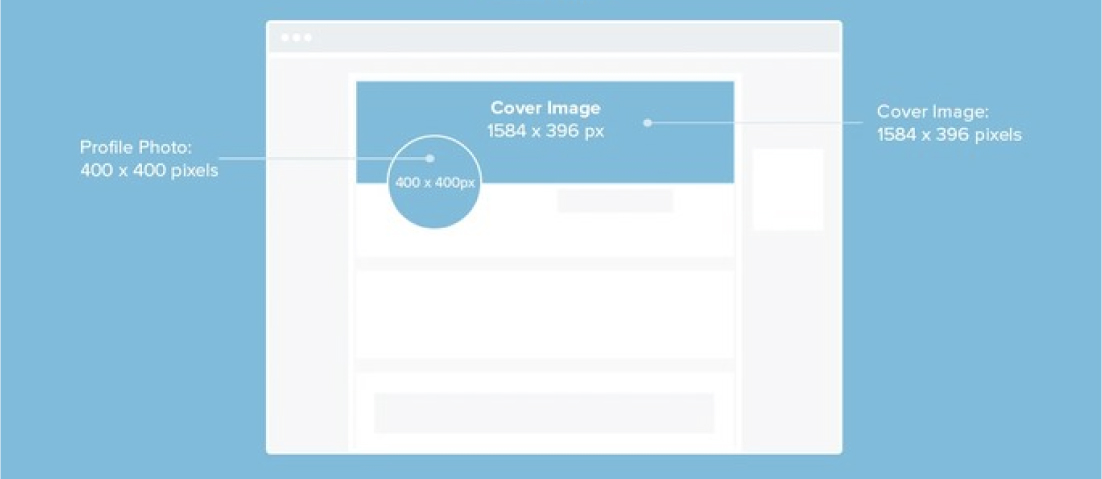
Feed
Image Ads
About: These ads feature a single photo asset.
File Format: .JPG or .PNG
Resolution:
Square: 1440 x 1440px
Vertical: 1440 x 1800px
Aspect Ratio: 1.91:1 to 4:5
Maximum File Size: 30MB
Minimum Width: 600px
Minimum Height:
Square: 600px
Vertical: 750px
Text: (The following specifications do not apply to organic posts.)
Primary Text: 50-150 characters (text over 125 single-byte characters is allowed but may be truncated)
Headline: 27 characters (text over 27 single-byte characters is allowed but may be truncated)
Description: 25 characters (text over 25 single-byte characters is allowed but may be truncated)
In action: Stock Images Are Your Friend Discover how Dorset Theatre Festival leaned into using stock images to create Facebook content when no production photos were available. Read On.
Video Ads
About: These ads feature a single video asset.
Recommended File Format: .MP4, .MOV, or GIF
Resolution:
Square: 1440 x 1440px
Vertical: 1440 x 1800px
Minimum: 120 x 120px
Aspect Ratios:
Square: 1:1 (for desktop or mobile)
Vertical: 4:5 (for mobile only)
Maximum Video File Size: 4GB
Video Length:
Minimum: 1 second
Maximum: 241 minutes
Text: (The following specifications do not apply to organic posts.)
Primary Text: 50-150 characters (text over 125 single-byte characters is allowed but may be truncated)
Headline: 27 characters (text over 27 single-byte characters is allowed but may be truncated)
Description: 25 characters (text over 25 single-byte characters is allowed but may be truncated)
Video Captions: Optional, but recommended
Video Sound: Optional, but recommended
Carousel Ads
About: These ads combine 2-10 images or videos into a single ad with multiple frames that users can scroll through. Each frame can direct users to a different website URL.
Recommended Aspect Ratio: 1:1
Number of Carousel Cards: 2-10
Text:
Primary Text: 80 characters (text over 80 single-byte characters is allowed but may be truncated)
Headline: 45 characters (text over 45 single-byte characters is allowed but may be truncated)
Description: 18 characters (text over 18 single-byte characters is allowed but may be truncated)
Website URL: Required
Carousel Images:
File Format: .JPG or .PNG
Minimum Resolution: 1080 x 1080px
Maximum File Size: 30MB
Carousel Videos:
Recommended File Format: .MP4, .MOV, or .GIF
Maximum File Size: 4GB
Video Length: 1 second to 240 minutes
Slideshow Ads
About: Meta offers templates to help you create videos for your ads. These templates use your images to create videos in different styles and formats. Some templates also allow you to customize your video with items like logos, backgrounds, or text overlays. The most widely used template is a slideshow.
Lead Generation Ads
About: These ads combine an image or video with an Instant Form that invites users to deliver first-party information, like email addresses, allowing you to gain more targeted leads.
Text:
Primary Text: 125 characters
Headline: 40 characters
Description (for images only): 30 characters
Lead Generation Images:
File Format: .JPG or .PNG
Square:
Recommended Resolution: 1080 x 1080px
Aspect Ratio: 1:1
Vertical:
Recommended Resolution: 1080 x 1350px
Aspect Ratio: 4:5
Lead Generation Videos:
File Format: .MP4 or .MOV, H.264 encoded
Aspect Ratio: 4:5
Recommended Video Length: Up to 15 seconds
Maximum Video Length: 240 minutes
In Action: Take the Lead with Audiences You’re reaching new audiences with new digital content. How do you keep them engaged during this long-term cycle? Learn more about how lead generation campaigns and thoughtful, segmented communication can help. Read On
Event Response Ads
About: These ads can connect directly with an existing Facebook event on your Page and allow users to mark themselves as “Interested” in an event. The ad will auto-populate with the image from the event page, or you may select an image or video to use.
Event Page Resolution: 1920 x 1080px
Event Page Image Aspect Ratio: 16:9
In Action: Drive Your Ticket SalesWith over 490 million people using Facebook Page events every month, they’re a great word-of-mouth tool for arts organizations. Discover how Montalvo Arts Center capitalized on Facebook event response campaigns to accelerate word-o-mouth momentum and drive ticket sales. Get the Full Scoop
Stories
Image Ads
About: These ads feature a full-screen, vertical image that appears between organic Facebook Stories.
File Format: .JPG or .PNG
Recommended Resolution: Highest resolution available
Minimum Resolution: 1080 x 1080px
Recommended Aspect Ratio: 9:16 to 1.91:1
Note: Image ratios from 16:9 to 1.91:1 are supported. However, Dynamic Ads in Stories do not accept the 9:16 ratio and should instead use the 1:1 ratio.
Aspect Ratio Tolerance: 0.01
Safe Zone Recommendation: Consider leaving roughly 14% (250 pixels) of the top and 20% (340 pixels) of the bottom of the image free from text, logos, or other creative elements to avoid covering these elements with UI elements such as the call-to-action.
Maximum File Size: 30MB
Minimum Width: 500px
Length: Visible for 5 seconds or until user swipes out of the story.
Text:
Primary Text Recommendation: 125 characters
Note: Text will not be shown with a 9:16 image
Headline: 40 characters
Note: Text will not be shown with a 9:16 image
Pro Tip: Spacing is Key Leave roughly 14% (250 pixels) of the top and bottom of the image free from text, logos, or other key creative elements to avoid covering them with the profile icon or call-to-action.
Video Ads
About: These ads feature a full-screen, vertical video that appears between Facebook Stories.
File Format: .MP4, .MOV, or .GIF
Video Settings: H.264 compression, square pixels, fixed frame rate, progressive scan and stereo AAC audio compression at 128kbps+
Recommended Resolution: Highest resolution available
Minimum Resolution: 1080 x 1080px
Recommended Aspect Ratio: 9:16
Note: Video ratios from 16:9 to 1.91:1 are supported. However, Dynamic Ads in Stories do not accept the 9:16 ratio and should instead use the 1:1 ratio.
Aspect Ratio Tolerance: 0.01
Safe Zone Recommendation: Consider leaving roughly 14% (250 pixels) of the top and 20% (340 pixels) of the bottom of the image free from text, logos, or other creative elements to avoid covering these elements with UI elements such as the call-to-action.
Maximum File Size: 4GB
Minimum Video Width: 250px
Video Length: 1 second to 2 minutes
Facebook Stories will show video ads that are 10 seconds or less for the full duration of the video or until the user swipes out.
Video ads that are longer than 10 seconds will be split into separate Stories cards. Facebook will display either 1, 2, or 3 cards automatically before giving viewers the option to tap “Keep Watching” to see the remainder of the video.
By default, the number of cards automatically displayed before prompting viewers to play the full video is tailored to each viewer.
Text:
Primary Text Recommendation: 125 characters
Note: Text will not be shown with a 9:16 video
Headline: 40 characters
Note: Text will not be shown with a 9:16 video
Video Captions: Optional, but recommended
Video Sound: Optional, but recommended
Pro Tip: Spacing is Key Leave roughly 14% (250 pixels) of the top and bottom of the video free from text, logos, or other key creative elements to avoid covering them with the profile icon or call-to-action.
Carousel Ads
About: These ads feature between 1-5 square images that appear sequentially between Facebook Stories. Video is currently not supported for Carousel Ad Stories.
File Format: .JPG or .PNG
Recommended Resolution: Highest available
Minimum Resolution: 1080 x 1920px
Aspect Ratio: 1:1
Safe Zone Recommendation: Consider leaving roughly 14% (250 pixels) of the top and 20% (340 pixels) of the bottom of the image free from text and logos to avoid covering these key elements with the call-to-action.
Maximum Image File Size: 30MB
Minimum Image File Size: 500px
Cards:
- Facebook Stories will display between one to five cards automatically and give viewers the option to see the remaining carousel cards.
- By default, the number of carousel cards that are automatically displayed is tailored to each individual viewer.
- Number of Cards: 3-10
- Primary Text Recommendation: 125 characters
- Headline: 40 characters
Pro Tip: Make a Lasting First Impression Select Facebook Stories as the exclusive placement when creating your ad in Ads Manager to set up a fixed number of cards to show before viewers can tap the “Expand Story” option.
Pro Tip: Spacing is KeyLeave roughly 14% (250 pixels) of the top and bottom of the image or video free from text, logos, or other key creative elements to avoid covering them with the profile icon or call-to-action.
Reels
Video Ads
About: These are full-screen vertical videos that you can create, edit, and add music to natively on Facebook. Reels can be recorded in a series of clips, as a single video, or using pre-recorded video uploads. Please note that only videos can be used for standalone Reels ads. While single images and carousels can be supported on Reels, this is only able to be done through Ads Manager and only when ads are also served to other placements.
File Format: .MP4, .MOV, and .GIF
Resolution: 1440 x 2560px
Aspect Ratio: 9:16
Aspect Ratios: 4:5 to 191:100
Video Length: No maximum length
Text:
Primary Text Recommendation: 40 characters
Maximum File Size: 4GB
Video Captions: Optional, but recommended
Video Sound: Optional, but recommended
Setting Up Your Profile
Profile Photo
About: This photo displays within a circular frame at the top of your Profile and represents your Profile across Instagram when you post.
File Format: .JPG or .PNG
Mobile Resolution: 110 x 110px
Minimum Desktop Resolution: 180 x 180px
Recommended Desktop Resolution: 320 x 320px
Aspect Ratio: 1:1
Feed
Image Ads
About: These ads feature a single photo asset. The following specs also apply to organic photo posts.
File Format: .JPG or .PNG
Resolution:
Square: 1440 x 1440px
Vertical: 1440 x 1800px
Aspect Ratio: 1.91:1 to 4:5
Aspect Ratio Tolerance: 0.01
Maximum File Size: 30MB
Minimum Width: 500px
Text:
Primary Text: 125 characters (text over 125 single-byte characters is allowed but may be truncated)
Headline: 40 characters (text over 40 single-byte characters is allowed but may be truncated)
Pro Tip: Infuse Your Brand Into Your ContentMake an old image feel new again by incorporating a text overlay. Explore catchy headlines, taglines, or calls-to-action. Remember, they should enhance your visual, not clutter it.
Video Ads
About: These ads feature a single video asset. The following specs also apply to organic video posts.
File Format: .MP4, .MOV, or .GIF
Resolution: 1440 x 1800px
Aspect Ratio: 4:5
Supported Aspect Ratios: 1.91:1 to 9:16
Aspect Ratio Tolerance: 0.01
Maximum File Size: 4GB
Minimum Video Width: 250px
Maximum Video Length: 60 minutes
Text:
Primary Text: 125 characters (text over 125 single-byte characters is allowed but may be truncated)
Video Captions: Optional, but recommended
Video Sound: Optional, but recommended
Pro Tip: Make the Most Out of Your Post Captions It’s all about keeping your audience engaged so it’s important to frontload your caption with the event name, dates, and call-to-action. That way, users won’t have to click “see more” to get all of the details.
Carousel Ads
About: These ads combine 2-10 images or videos into a single ad with multiple cards that users can scroll through. Each card can direct users to a different website URL.
Minimum Resolution: 1080 x 1080px
Recommended Resolution: Highest available
Aspect Ratio: 1:1 (ratios from 1.91:1 to 4:5 are supported but may be masked to 1:1)
Number of Cards: 2-10
Recommended Primary Text: 125 characters (text over 125 single-byte characters is allowed but may be truncated)
Website URL: Required
Carousel Images:
Image File Format: .JPG or .PNG
Maximum Image File Size: 30MB
Carousel Videos:
Recommended Video File Format: .MP4, .MOV, or .GIF
Maximum Video File Size: 4GB
Video Length: 1 second to 2 minutes
Pro Tip: Spice Up Your Link Destinations Each Carousel card requires a link to a landing page URL, but they don’t all have to be the same destination. Use different URLs to highlight multiple events or products.
Stories
Image Ads
About: These ads feature a full-screen, vertical image that appears between Instagram Stories.
File Format: .JPG or .PNG
Resolution: 1440 x 2560px
Aspect Ratio: 9:16 (Image ratios from 16:9 to 4:5 are supported. Dynamic Ads in Stories does not accept the 9:16 ratio and should instead use the 1.91:1 ratio.)
Aspect Ratio Tolerance: 0.01
Maximum File Size: 30MB
Minimum Image Width: 500px
Length: Visible for 5 seconds or until the user swipes out of the story.
Text:
Primary Text Recommendation: 125 characters
Note: Text will not be shown with 9:16 images.
Headline: 40 characters
Note: Text will not be shown with 9:16 images.
Pro Tip: Spacing is Key Leave roughly 14% (250 pixels) of the top and 20% (340 pixels) of the bottom of the image free from text, logos, or other key creative elements to avoid covering them with the profile icon or call-to-action.
Video Ads
About: These ads feature a full-screen, vertical video that appears between organic Instagram Stories.
File Format: .MP4, .MOV, or .GIF
Video Settings: H.264 compression, square pixels, fixed frame rate, progressive scan and stereo AAC audio compression at 128kbps+
Resolution: 1440 x 2560px
Aspect Ratio: 9:16 (Image ratios from 16:9 to 4:5 are supported. Dynamic Ads in Stories does not accept the 9:16 ratio and should instead use the 1.91:1 ratio.)
Maximum File Size: 4GB
Minimum Video Width: 250px
Video Length:
Video Duration: 1 second to 60 minutes
Video ads that are 35 seconds or less will play for the full duration of the video or until user swipes out.
Video ads that are longer than 15 seconds will be split into separate, but sequential 15-second Stories.
Instagram will display either 1, 2, or 3 cards automatically before giving viewers the option to tap “Keep Watching” to see the remainder of the video. By default, the number of cards automatically displayed before prompting viewers to tap Keep Watching is tailored to each viewer.
Video Captions: Optional, but recommended
Video Sound: Optional, but recommended
Primary Text Recommendation: 125 characters
Note: Text will not be shown with a 9:16 video
Pro Tip: Spacing is KeyLeave roughly 14% (250 pixels) of the top and 20% (340 pixels) of the bottom of the image free from text, logos, or other key creative elements to avoid covering them with the profile icon or call-to-action.
Carousel Ads
About: These ads feature between 1 and 3 square images that appear sequentially between Instagram Stories.
Recommended Resolution: Highest available
Minimum Resolution: 1080 x 1920px
Aspect Ratio: 9:16 (1:1 is supported)
Number of Frames: 2-10
Carousel Images:
File Format: .JPG or .PNG
Maximum File Size: 30MB
Carousel Videos:
File Format: .MP4, .MOV, or .GIF
Maximum File Size: 4GB
Video Length: 1 second to 15 seconds
Carousel Ad Display:
Instagram Stories will display between 1-3 cards automatically before giving viewers the option to tap “Expand Story” to see the remaining carousel cards.
By default, the number of carousel cards that are automatically displayed is tailored to each individual viewer.
If you’d like a fixed number of frames to show before giving viewers the option to tap “Expand Story,” you can do so by selecting Instagram Stories as the exclusive placement when creating your ad in Ads Manager.
Text:
Primary Text Recommendation: 125 characters
Note: Text will not be shown with a 9:16 video
Headline: 40 characters
Note: Text will not be shown with a 9:16 video
Pro Tip: Spacing is KeyLeave roughly 14% (250 pixels) of the top and bottom of the image or video free from text, logos, or other key creative elements to avoid covering them with the profile icon or call-to-action.
In Action: Repurpose Your Content for Instagram StoriesInstagram Stories can have a lasting impact, far past their 24-hour time limit. Discover how we helped ICA/Boston dive into Instagram Stories ads to increase engagement and raise awareness around the Watershed’s grand opening in cost-effective and efficient ways. Take Me There.
Reels
Videos
About: These are full-screen vertical videos that you can create, edit, and add music to natively on Instagram. Reels can be recorded in a series of clips, as a single video, or using pre-recorded video uploads. While single images and carousels can be supported on Reels, this is only able to be done through Ads Manager and only when ads are also served to other placements.
File Format: .MP4 and .MOV
Resolution: 1440 x 2560px
Aspect Ratio: 9:16
Maximum File Size: 4GB
Video Length: 0 seconds to 15 minutes
Video Captions: Optional, but recommended
Video Sound: Optional, but recommended
Primary Text Recommendation: 72 characters
Pro Tip: Spacing is Key
Leave roughly 14% of the top, 35% of the bottom, and 6% on each side of your video free from text, logos, or other key creative elements to avoid covering them with the profile icon or call-to-action.
In Action: The Arts Marketer’s Guide to Instagram Reels Vertical videos are taking over! Discover some best practices, tips, and advice to help you get started with Reels. Dive In
Creative Tools
About: Reels provides various editing tools that you can use to create, edit, and add music to natively on Instagram. These creative tools include:
Audio: Search for a song from Instagram’s music library or use your own original audio by recording your reel with it.
AR Effects: Select an effect from Instagram’s large effect gallery.
Timer and Countdown: Set the timer to record any of your clips hands-free.
Align: Line up objects from a previous clip before recording your next one.
Speed: Choose to speed up or slow down part of the video or audio you select.
Stickers: Include captions, GIFs, the time, or any others from Instagram’s sticker library.
Setting Up Your Channel
Profile Photo
About: This photo displays within a circular frame at the top of your Channel and represents your Channel across YouTube when you comment or post. Updating your profile photo here will also change your account photo across all Google Suite products.
File Format: .PNG, .JPG, .GIF, or .BMP (no animated GIFs)
Minimum Resolution: 98 x 98px
Aspect Ratio: 1:1
Setting Up Your Video Content
Horizontal Video Requirements
Accepted Video Formats Include:
.MOV
.MPEG-1
.MPEG-2
.MPEG4
.MP4
.MPG
.AVI
.WMV
.MPEGPS
.FLV
3GPP
WebM
DNxHR
ProRes
CineForm
HEVC (h265)
Recommended Dimensions:
4320p (8k): 7680 x 4320px
2160p (4k): 3840 x 2160px
1440p (2k): 2560 x 1440px
1080p (HD): 1920 x 1080px
720p (HD): 1280 x 720px
480p (SD): 854 x 480px
360p (SD): 640 x 360px
240p (SD): 426 x 240px
Aspect Ratio: 16:9
Note: This is the default aspect ratio on a computer.
For 9:16 vertical videos on computer browsers, YouTube may add more padding for optimal viewing. For best results, avoid adding padding or black bars directly to your video as it interferes with YouTube’s ability to dynamically resize.
The YouTube apps for Android mobile, iPhone, and iPad automatically adapt the player to the size of the video. Whether it’s vertical, square, or horizontal, the video will fill the screen.
Maximum File Size: 256GB or 12 hours, whichever is less
Shorts Video Requirements
About: YouTube Shorts make creating and watching videos on YouTube easier than ever. Shorts are made for mobile, allowing you to shoot, scroll, and share from your phone. Any video uploaded with a square or vertical aspect ratio up to three minutes in length will be categorized as Shorts on YouTube.
Aspect Ratio: 1:1 or 9:16
Maximum Video Length: 3 minutes
Music Eligibility Note:
You can use any song available in the Shorts Audio Library when your Short is up to one minute in length. For videos over one minute, you may use royalty-free music from the YouTube Audio Library. The royalty-free music won’t receive a Content ID claim.
If your Short is longer than one minute, you won’t be able to use the audio picker to add sound. This is because Shorts over one minute with copyrighted music will be blocked on YouTube.
Pro Tip: Create Shorts from your long-form videosTo create a Short from a public video you already uploaded:
1. Go to the watch page of your video.2. Tap Remix and then Edit into a Short to open the Shorts creation experience.
3. Select up to 60 seconds of your video and then tap Next to add creative touches like text or filters before you upload your Short.
Note: You cannot use music or other sounds from YouTube’s Audio Library on Shorts you create from your videos.
Watermarks
About: Watermarks appear as a small icon in the bottom right corner of the videos on your Channel. They are clickable and allow viewers to directly subscribe to your Channel when using YouTube on a computer. If you upload a watermark to your Channel, it will automatically apply to all of your videos.
Minimum Resolution: 150 x 150px
Maximum Image File Size: 1MB
Titles
About: Titles are the names of your videos.
Recommendations: When writing your title, keep searchability top of mind. The most searchable terms should come first (i.e. name of the organization, name of the performance, etc.), followed by descriptors (i.e. dates, name of artists, etc.). Ensure that important keywords are included in your YT video title, and that those keywords are early on in your title for visibility. Limit ALL CAPS and emoji.
Recommended Character Limit: Under 70 characters
In Action: Optimization Tips for YouTube’s Search Bar Search engine optimization (SEO) isn’t just for your website! With YouTube being the second largest search engine, it’s important to optimize your content and channel to get the most out of YouTube’s search bar. Get the Full Scoop.
Description Paragraph
About: Descriptions are an overview of what your video is about.
Recommendations: When writing your descriptions, keep searchability top of mind. Use keywords users will search for and use them toward the beginning of your description. Only 2-3 lines (about 100 characters) will appear on the search results page, so make them count. Use the second half of your description to provide more information about your channel and links to other social networks so that your viewers can learn more.
Character Limits:
YouTube Watch: 5,000 characters
YouTube and Google Search: 100-150 characters
Captions
About: Captions make your videos more accessible by allowing users to watch your video and stay engaged without volume. You can add subtitles and closed captions by signing into your YouTube Studio.
3 Ways to Add Captions:
Upload a File: You can upload a closed caption file to your video containing every line of text you want to include and the timestamps for when each line should be displayed.
Type Manually: You can type in every line of text you want to display and set the timestamps for when each line should be displayed.
Auto-sync: You can select closed captions to automatically synchronize to your video using YouTube’s technology system. You can also set the timestamps for when each line of text should be displayed.
Thumbnails
About: A thumbnail is the preview image that displays in the embedded player and gives users a quick snapshot of your video. You can choose one of YouTube’s auto-generated thumbnail options or upload your own if your account is verified.
Recommendation: 90% of the best-performing videos on YouTube have custom thumbnails so make sure it looks good when viewed in both small and large sizes.
File Format: .JPG, .GIF, or .PNG
Recommended Resolution: 1280 x 720px
Aspect Ratio: 16:9
Maximum File Size: 2MB
End Screens
About: These are pop-up notifications that appear as an overlay during the last 5-20 seconds of your video to encourage users to take another action when your video ends. End screens are visible on all devices and allow you to promote various user actions (see types of elements below).
Types of End Screen Elements:
Video: Feature a video from your channel or any other channel.
Playlist: Feature a playlist from your channel or any other channel.
Subscribe: Encourage users to subscribe to your channel.
Website: Link to an external website if you are part of the YouTube Partner Program.
Channel: Cross-promote another channel.
Minimum Custom Image Resolution: 300 x 300px
Minimum Video Length: 25 seconds
Cards
About: Cards help make your videos more interactive and can feature a video, playlist, channel, or link. A total of 5 cards can be added to one video and will display throughout the video a user views.
Card Display:
Desktop: Right-hand side of the video
Mobile: Below the video
Types of Cards:
Video: Link to another public YouTube video.
Playlist: Link to another public YouTube playlist.
Channel: Link to another channel.
Link: Link directly to an external website if you are part of the YouTube Partner program.
Ad Types
Skippable Video Ads
About: These ads are videos that allow users to skip ads after 5 seconds, if they choose. They can appear before, during, or after users view a video.
Serves On: YouTube videos, Google Video Partners (GVP) In-stream, GVP App
Recommended Maximum Video Length: 15 seconds to 3 minutes
Note: For more specifications on file format, aspect ratio, and size, check out the horizontal video requirements above!
Want more technical specifications? See Google’s specifications for skippable ads here.
In Action: Refresh Your Digital Advertising Mix Your new advertising mix just dropped, and YouTube is more than just a backup singer now! Learn why Steppenwolf Theatre and The Joyce Theater are renewing their focus on YouTube—and why it might be right for your organization, too. Read On.
Non-skippable Video Ads
About: These ads must be watched before your video can be viewed.
Serves On: YouTube videos, GVP In-stream, GVP App
Maximum Video Length: 15 seconds
Note: For more specifications on file format, aspect ratio, and size, check out the horizontal video requirements above!
Want more technical specifications? See Google’s specifications for non-skippable ads here.
Bumper Ads
About: These ads are short non-skippable videos of up to 6 seconds that users must watch before a video can be viewed.
Serves On: YouTube videos, GVP In-stream, GVP App
Maximum Video Length: 6 seconds
Note: For more specifications on file format, aspect ratio, and size, check out the horizontal video requirements above!
In-Feed Video Ads
About: These ads consist of a thumbnail image from your video with some text. While the exact size and appearance of the ad may vary depending on where it appears, in-feed video ads always invite people to click to watch the video. The video then plays on the YouTube watch page or channel homepage. Use in-feed video ads to promote video content in places of discovery, including next to related YouTube videos, as part of a YouTube search result, or on the YouTube mobile homepage.
Serves On: YouTube Homefeed, YouTube Search
Recommended Video Length: 15 seconds to 3 minutes
Note: For more specifications on file format, aspect ratio, and size, check out the horizontal video requirements above!
Image: Choose from 4 auto-generated thumbnails
Text:
Maximum Headline Text: 100 characters (text longer than 25 characters may be truncated on some devices)
Maximum Description Text: Two lines (35 characters for each line)
Want more technical specifications? See Google’s specifications for In-Feed ads here.
Shorts Ads
About: Ads on Shorts are immediately swipeable vertical video or image ads that appear between Shorts in the Shorts Feed.
Serves On: YouTube Shorts
Video Length: 6-60 seconds
Note: For more specifications on file format, aspect ratio, and size, check out the horizontal video requirements above!
Tools
YouTube Studio
About: This is the home for creators. You can manage your presence, grow your channel, and interact with your audience, all in one place. Editing features in YouTube Studio provide effects you’d normally find on third-party video editing software but can now take advantage of natively in-platform.
Video editing effects include:
Adding an audio track or sound effect
Trimming out parts of your video
Custom blurring
Blurring faces
Adding chapters to a progress bar
Adding cards
Adding end screens
Mentioning Creators in video titles and descriptions
Pro Tip: Discover Your Free Audio Library YouTube has a whole library of high-quality audio tracks and sound effects that you can download royalty-free and add on to your videos. Check it out in the YouTube Studio section of your YouTube account and start browsing!
Display
Responsive Display Ads
About: Responsive Display ads are intended to be visually engaging and serve on the Google Display Network, which encompasses millions of websites, apps, and Google-owned properties, like GMail and YouTube. These ads require you to upload multiple image and text options. Google will then use machine learning to automatically identify the highest performing image and text assets, and then serve those asset combinations to users at a place and time optimal for driving conversions.
Appears On: The Google Display Network and Google-owned properties
Text:
At least 1 and up to 5 short headlines, 30 characters or fewer
At least 1 long headline, 90 characters or fewer
At least 1 and up to 5 descriptions, 90 characters or fewer
Images:
At least 1 square image and 1 landscape image is required. If advanced options are available to you, you may also use a vertical image. Up to 20 total images can be uploaded.
Square:
Minimum Resolution: 300 x 300px
Aspect Ratio: 1:1
Maximum File Size: 5120KB
Landscape:
Minimum Resolution: 600 x 314px
Aspect Ratio: 1.91:1
Maximum File Size: 5120KB
Vertical:
Minimum Resolution: 900 x 1600px
Aspect Ratio: 9:16
Maximum File Size: 5MB
Note: A single image can be cropped into all three of the above ratios if applicable.
Logos: Logos are optional but recommended.
File Format: .PNG, .JPG, .GIF
Square:
Minimum Resolution: 128 x 128px
Aspect Ratio: 1:1
Maximum File Size: 5120 KB
Landscape:
Minimum Resolution: 512 x 128px
Aspect Ratio: 4:1
Maximum File Size: 5120 KB
Videos
You can add a video to your Responsive Display ad by providing a link to a previously uploaded YouTube video.
If you do not have a video, Google can generate one for you using at least 3 landscape images or 4 square images.
Want more technical specifications? Learn more here about Google Responsive Display ad specs and best practices.
Demand Gen
Image Ads
About: Demand Gen ads are designed to be a highly visual and customized ad experience delivered to people who are ready to discover and engage with your brand across Google Discover, Gmail, and selected YouTube feed placements. These ads require you to upload multiple image and text options. Google will then use machine learning to combine image and text assets, and then serve those asset combinations to users at a place and time optimal for driving conversions.
Appears On: YouTube in-Feed, YouTube Shorts, Discover, Gmail
Text:
Headlines: 3 to 5 short headlines
Headline Character Limit: 40 characters
Descriptions: 3 to 5
Description Character Limit: 90 characters
Business Name: 1 required
Business Name Character Limit: 25 characters
Images:
File Format: .PNG and .JPG
Minimum Resolution: 128 x 128px
Recommended Resolution: 1200 x 1200px
Aspect Ratio: 1:1
Maximum File Size: 5120 KB
Maximum File Upload: 20 images per ad
Square:
Minimum Resolution: 300 x 300px
Recommended Resolution: 1200 x 1200px
Aspect Ratio: 1:1
Maximum File Size: 5MB
Landscape:
Minimum Resolution: 600 x 314px
Recommended Resolution: 1200 x 628px
Aspect Ratio: 1.91:1
Maximum File Size: 5MB
Portrait:
Minimum Resolution: 480 x 600px
Recommended Resolution: 960 x 1200px
Aspect Ratio: 4:5
Maximum File Size: 5MB
Vertical:
Minimum Resolution: 900 x 1600px
Recommended Resolution: 1080 x 1920px
Aspect Ratio: 9:16
Maximum File Size: 5MB
Note: This is only eligible to serve on YouTube Shorts
Logos:
File Format: .PNG and .JPG
Requirements: At least 1 circle logo
Recommendations: Transparent background
Minimum Resolution: 128 x 128px
Aspect Ratio: 1:1
Maximum File Size: 5MB
Want more technical specifications? Learn more about Demand Gen ads here.
Pro Tip: Center the important elements of your image.Overall 21.46% gets cropped (gray shaded area) so roughly 5.36% on each of the 4 corners that will be cropped when this is shown as a circle on Gmail.
Pro Tip: The more the merrier.Upload 3 images of each aspect ratio for maximum placement coverage.
Video Ads
About: These ads require you to upload multiple videos and text options. Google will then use machine learning to combine video and text assets, and then serve those asset combinations to users at a place and time optimal for driving conversions.
Appears On: YouTube In-Feed (home, Watch, Search), YouTube In-Stream, YouTube Shorts, Discover, CTV
Note: As of March 2025, you can specify placements for each video.
Recommended Number of Videos: 1-5 per ad
Note: You can’t upload an offline video. Search for a video that you’ve uploaded to YouTube, or enter the video URL from YouTube. If you don’t want your video to serve on YouTube, you may use an unlisted YouTube video in the campaign.
Text:
Short Headlines: up to 5
Short Headline Character Limit: 40 characters
Appears On: Skippable In-Stream ads
Long Headlines: up to 5
Long Headline Character Limit: 90 characters
Appears On: In-Feed Video ads (Discover and YouTube)
Business Name: 1 required
Business Name Character Limit: 25 characters
Videos:
File Format: .MPG (MPEG-2 or MPEG-4)
Maximum File Size: 256 GB
Minimum File Length: 5 seconds
Square:
Recommended Resolution: 1080 x 1080px
Aspect Ratio: 1:1
Recommended File Length: under 3 minutes
Appears On: YouTube Shorts
Landscape:
Recommended Resolution: 1920 x 1080px
Aspect Ratio: 16:9
Recommended File Length: under 3 minutes
Portrait:
Recommended Resolution: 960 x 1200px
Aspect Ratio: 4:5
Vertical:
Recommended Resolution: 1080 x 1920px
Aspect Ratio: 9:16
Appears On: YouTube Shorts
Square Logo:
File Format: .PNG and .JPG
Minimum Resolution: 144 x 144px
Recommended Resolution: 1200 x 1200px
Aspect Ratio: 1:1
Maximum File Size: 5120 KB
Want more technical specifications? Learn more about Google Demand Gen specs here.
Pro Tip: Center the important elements of your image.Overall 21.46% gets cropped (gray shaded area) so roughly 5.36% on each of the 4 corners that will be cropped when this is shown as a circle on Gmail.
Pro Tip: Lean into variety.
Pairing a horizontal video with a vertical video increases viewablity rate by 45%.
Carousel Ads
About: Demand Gen ads are designed to be a highly visual and customized ad experience delivered to people who are ready to discover and engage with your brand across Google Discover, Gmail, and selected YouTube feed placements. Showcase your brand or products in a swipeable image carousel, rendered natively across each Google feed. Tell a story across your images, as each image will be displayed in the order they’re uploaded.
Appears On: YouTube In-Feed, Discover, Gmail
Ad Level Text:
Headline: 1
Headline Character Limit: 40 characters
Description: 1
Description Character Limit: 90 characters
Business Name: 1
Business Name Character Limit: 25 characters
Card Level Text:
Headline: 1 per card
Headline Character Limit: 40 characters
Business Name: 1
Business Name Character Limit: 25 characters
Images:
Requirements: At least 2 images of the same aspect ratio
Maximum File Upload: 10 total images
File Format: .PNG and .JPG
Square:
Minimum Resolution: 300 x 300px
Aspect Ratio: 1:1
Maximum File Size: 5MB (not supported in Discover)
Landscape:
Minimum Resolution: 600 x 314px
Recommended Resolution: 1200 x 628px
Aspect Ratio: 1.91:1
Maximum File Size: 5MB
Portrait (Optional):
Minimum Resolution: 480 x 600px
Recommended Resolution: 960 x 1200px
Aspect Ratio: 4:5
Maximum File Size: 5MB
Note:
Each image will need a separate headline that will display on the given card in addition to the headline in the ad text.
Square Logo:
File Format: .PNG and .JPG
Minimum Resolution: 144 x 144px
Recommended Resolution: 1200 x 1200px
Aspect Ratio: 1:1
Maximum File Size: 5120 KB
Want more technical specifications? Learn more about Demand Gen ads here.
Pro Tip: Center the important elements of your image.Overall 21.46% gets cropped (gray shaded area) so roughly 5.36% on each of the 4 corners that will be cropped when this is shown as a circle on Gmail.
Performance Max
Asset Groups
About: An asset group is a set of creatives that will be used to create an ad depending on the channel it’s being served on.
Google AI will assemble the assets in an asset group into all applicable ad formats for your goal and show the most relevant creative for your campaign. The more assets you provide, the more ad formats the system can create and the more inventory your ad can appear on.
Appears On: YouTube, Display, Search, Discover, Gmail, and Maps
Text:
Headlines:
Minimum Headlines: 3 headlines
Recommended Headlines: 11 headlines
Maximum Headlines: 15 headlines
Headline Character Limit: 30 characters
Long Headlines:
Minimum Headlines: 1 headline
Recommended Headlines: 2 headlines
Maximum Headlines: 5 headlines
Headline Character Limit: 90 characters
Descriptions:
Minimum Descriptions: 3 descriptions
Recommended Descriptions: 4 descriptions
Maximum Descriptions: 5 descriptions
Description Character Limit: 90 characters
Business Name:
Required: 1 business name
Business Name Character Limit: 25 characters
Call to Action:
Required: 1 call to action
Images:
Recommended: Add at least 7 image assets, including one square image.
File Format: .PNG or.JPG
Maximum File Size: 5 MB
Maximum File Upload: 20 total images
Pro Tip: Center the important elements of your image.Keep the design of your image within the center 80% to remain within the safe area and avoid awkward cropping.
Square:
Minimum Number of Images: 1 image
Recommended Number of Images: 4 images
Minimum Resolution: 300 x 300px
Recommended Resolution: 1200 x 1200px
Aspect Ratio: 1:1
Landscape:
Minimum Number of Images: 1 image
Recommended Number of Images: 4 images
Minimum Resolution: 600 x 314px
Recommended Resolution: 1200 x 628px
Aspect Ratio: 1.91:1
Portrait:
Minimum Number of Images: none
Recommended Number of Images: 2 images
Minimum Resolution: 480 x 600px
Recommended Resolution: 960 x 1200px
Aspect Ratio: 4:5
Video:
File Format: .MPG (MPEG-2 or MPEG-4)
Video Quality: HD
Note: Audio files like MP3, WAV, or PCM files are not accepted on YouTube
Requirements:
At least one vertical video between 10-60 seconds for Shorts eligibility
You can add a video to your Asset Group by providing a link to a previously uploaded YouTube video. These can be in horizontal, square, or vertical format and must be at least 10 seconds in length.
Adding video is not required but recommended: If you do not have a video, Google will generate one for you using your image assets.
Square:
Maximum Number of Videos: 5 videos
Aspect Ratio: 1:1
Minimum Video Length: 10 seconds
Horizontal:
Maximum Number of Videos: 5 videos
Aspect Ratio: 16: 9
Minimum Video Length: 10 seconds
Vertical:
Maximum Number of Videos: 5 videos
Aspect Ratio: 9:16
Minimum Video Length: 10 seconds
Logos:
File Format: .PNG or .JPG
Requirements: At least 1 square logo
Note: Logo must be compatible with both light and dark mode.
Logos with a transparent background may be rendered on a white background when served in most ads. For this reason, avoid a predominantly white logo on a transparent background.
Maximum File Size: 5120 KB
Maximum File Upload: 5 square or landscape logos
Square:
Minimum Resolution: 128 x 128px
Recommended Resolution: 1200 x 1200px
Aspect Ratio: 1:1
Landscape:
Minimum Resolution: 512 x 128px
Recommended Resolution: 1200 x 300px
Aspect Ratio: 4:1
Want more technical specifications? Learn more about Performance Max ads here.
Setting Up your Page
Profile Photo
About: This photo displays within a circular frame at the top of your Profile and represents your Profile across TikTok when you post or comment.
File Format: .JPG, .JPEG, or .PNG
Recommended Resolution: 200 x 200px
Minimum Resolution: 20 x 20px
Aspect Ratio: 1:1
Maximum File Size: 50KB
Specification for Non-Spark Ads:
File Format: .JPG, .JPEG, or .PNG
Resolution: 98 x 98px
Safe Zone: 66 x 66px
Aspect Ratio: 1:1
Maximum File Size: 50KB
Non-Spark ads require a custom identity, including uploading a profile photo and username. A default profile picture will be used if the profile photo is left blank.
Feed
Video Ads
About: These ads are full-screen videos that appear in the “For You” feed. If a user watches the video for 5 seconds, a CTA button appears at the bottom left of your video underneath the business name and ad copy. At the end of the video, a transparent overlay appears with the profile image, business name, ad copy, CTA, and an option to replay the ad in the center of the screen.
In-feed video ads can also appear on TikTok’s search engine results page if you opt into Automatic Search Placements. On the SERP, video ads auto-play with sound as you scroll down the grid, and a CTA button appears immediately over the bottom of the video. Ad copy on the SERP appears below the video, displaying the first 38-45 characters before inserting an ellipsis, prompting users to click into the video to expand to full-screen & read the full caption.
File Format: .MP4, .MOV, .MPEG, or .AVI
Video Resolution Requirements:
Greater than or equal to 540 x 960px
Greater than or equal to 640 x 640px
Greater than or equal to 960 x 540px
Aspect Ratio: 9:16, 1:1, or 16:9
Maximum File Size: 500MB
Video Length: Up to 10 minutes
Note: If you are boosting organic posts or using them in a campaign rather than creating an ad from scratch, the video length can be as long as video lengths supported by the platform
Recommended Video Length: 9-15 seconds
Minimum Bitrate: 516kbps
Character Limits for Ads Built in Ads Manager:
Nickname/Business Name/Account Name/Custom Identity (if applicable): 0-40 (Latin characters)
Ad Description: 1-100 (Latin characters)
Note: Ad caption does not support any clickable links, symbols (@), or hashtags.
Video Color: The ad caption’s text color and UI icons appear on top of the video asset in white, without a background color. Avoid white/light/transparent colors toward the bottom of the video asset where ad copy appears so that the ad copy remains legible.
Character Limits for Spark Ad Pulls: none
Note: The ad caption is extracted directly from the organic video as posted
Carousel Ads
About: These are an image-based creative format that combine 2-35 images into a single ad with multiple frames that users can scroll through. A CTA button appears at the bottom left of the screen, underneath the business name and ad copy.
In-feed carousel ads can also appear on TikTok’s search engine results page if you opt into Automatic Search Placements. On the SERP, carousel ads populate the first image in the sequence, before auto-scrolling with sound once the carousel reaches a certain position on the screen while users scroll down the grid. Ad copy on the SERP appears below the carousel, displaying the first 38-45 characters before inserting an ellipsis, prompting users to click into the carousel to expand to full-screen & read the full caption.
File Format: .JPG, .JPEG, or .PNG
Minimum Image Resolution Requirements:
Square: 640 x 640px
Horizontal: 120 x 628px
Vertical: 720 x 1280px
Aspect Ratios:
Square: 1:1
Horizontal: 16:9
Vertical: 9:16
Maximum File Size: 100KB
Ad Requirements:
Carousel ads can only have one ad caption, one destination URL, and one CTA button to be used across all images.
Music Requirements:
Carousel ads are required to have music and will have a loop playback.
You can choose music from the Commercial Sound Library or upload your own music.
Recommended File Format: .MP3
Supported File Format: .WAV, .M4A, and .FLAC
Maximum File Size: 10M
Minimum Duration: 2 seconds
Tools
Video Template
About: This tool makes it easier and faster to create video ads with a library of customizable templates to choose from. These templates allow you to upload your own photo assets, text, and logos.
Features:
Choose from a diverse library of templates for 9:16, 1:1, or 16:9 aspect ratios.
Choose from thousands of free background music tracks without worry of copyright issues.
Recommended Resolution: Highest Available
Aspect Ratio: 9:16, 16:9, or 1:1
Safe Zones & Preview Tool
About: These tools help to ensure important information in your video doesn’t get covered or cropped by the business name, ad copy, CTA, or UI icons overlayed on the video.
Features:
The Safe Zone size is determined by the dimension (vertical, horizontal or square) and the ad caption length; the longer the caption, the smaller the safe zone will be. Please select the corresponding safe zone files that match your asset.
To better ensure that the creative presentation will meet your expectations, we suggest you use TikTok’s Preview Tool to view the actual effects before launching it. The preview tool lets you see how your ad fits within the safe zones in real-time. You can adjust the ad text, business name, CTA, and additional creative elements to see what will look best!
Automated Creative Optimization (ACO)
About: This tool helps manage your ads more efficiently by automatically finding high-performing combinations of your creative assets. This feature reduces ad fatigue, prolongs ad group lifespan, and improves cost efficiency over time.
Features:
Automatically create multiple ad combinations with your image and video assets, texts, and call-to-actions.
Automatically optimize ads based on their performance.
Match your target audience and improve traffic quality.
Note: Automate Creative is available for select customers and replaces Smart Creative. Currently, Automate Creative is only available for non-Spark ads and pull Spark ads.
Smart Video
About: This tool makes it easier to create video ads by auto-editing your creative assets for you. It uses AI software to analyze the image and video assets you upload and produces a finalized, edited video.
Features:
- Automatically analyze and keep the major elements of videos.
- Automatically selects music from TikTok’s audio library and analyzes the tracks and the rhythm of the music to sync with your video.
- Automatically add video transition effects to match with the music beat.
- Create batches of videos and expand your video library.
Aspect Ratio: 9:16, 16:9, or 1:1
Maximum Image File Size: 10MB
Maximum Video File Size: 500MB
Maximum Number of Images to Upload: 20
Maximum Number of Videos to Upload: 10
Quick Optimization
About: This tool helps you create ads by taking a single video asset and automatically adding various visual effects, intro frames, and music. Because it generates a variety of options for your final ad, you’ll be able to choose which version of the ad you’d like to feature in your campaign.
Features:
- Create a variation of up to 12 creative videos from one video asset.
- Convert all horizontal footage into a vertical video.
CapCut
About: CapCut is a free video editing tool that makes it easy to create and edit TikTok videos. It’s available on mobile, desktop app, web browsers, and in the TikTok ads manager.
Access CapCut options here.
Setting Up Your Profile
Profile Photo
About: This photo displays within a circular frame at the top of your Profile and represents your Profile across Threads when you post.
Note: To create a profile on Threads, you’ll need to sign in with your Instagram account.
File Format: .JPG or .PNG
Aspect Ratio: 1:1
Resolution:
Recommended Resolution: 320 x 320px
Mobile Display: 110 x 110px
Desktop Display: 180 x 180px
Feed
Text-Focused Sharing
About: Threads is a forum for sharing text updates and joining public conversations. Posts can include links, photos, carousels, and videos. Please note that as of January 2025, ads are being tested for a small number of businesses in the US. More information to come as we learn more about ads on Threads.
Feed Formats: Links, photos, carousels, and videos
Note: You can add 10 photos or videos, a GIF, a voice memo, hashtags, a poll, or a location to your thread.
Maximum Video Length: 5 minutes
Character Limit: 500 characters
In Action: Should Your Arts Organization Join Threads? Learn more about Threads and whether or not your arts organization should join this new platform. Dive In
Setting Up Your Profile
Profile Photo
About: This photo displays within a circular frame at the top of your Profile and appears next to your Profile name across Bluesky when you post.
File Format: .JPG or .PNG
Resolution: 400 x 400px
Maximum File Size: 1MB
Feed
Text
About: Currently, Bluesky is an ad-free platform, so the specs listed below are for organic content. Bluesky allows you to post short passages of text. This text can be accompanied by images, videos, links, and gifs.
Character Count: 300 characters
Note: When tagging someone in your post, the domain “.bsky.social” will be part of the character count. When posting a link, you’ll have the option to “Add link card.” This will allow you to add a visual to your post and delete the written link from your text.
Single Image Posts
About: These posts feature a single photo asset.
File Format: .PNG or .JPEG
Square:
Recommended Resolution: 1080 x 1080px
Aspect Ratio: 1:1
Landscape:
Recommended Resolution: 1200 x 627px
Aspect Ratio: 1.91:1
Portrait:
Recommended Resolution: 627 x 1200px
Aspect Ratio: 4:5
Multiple Image Posts
About: These posts feature up to 4 photo assets in a single post.
File Format: .PNG, .JPG, .SVG and .WEBP files
Square:
Recommended Resolution: 1080 x 1080px
Aspect Ratio: 1:1
Landscape:
Recommended Resolution: 1200 x 627px
Aspect Ratio: 1.91:1
Portrait:
Recommended Resolution: 627 x 1200px
Aspect Ratio: 4:5
Link Posts
About: These posts feature links to external sources and automatically generates a preview card with the main image from the linked content or you can add a custom image to accompany the link.
Link Preview Image:
File Format: .PNG, .JPG, .SVG and .WEBP files
Resolution: 1200 x 627px
Aspect Ratio: 1.91:1
Video Ads
About: These posts feature a single video asset.
File Format: .MP4 or .MOV
Maximum File Size: 100 MB
Maximum Video Length: 1 minute
Pro Tip: Make your videos accessible.Try looping your video so that it automatically replays. Add closed captioning to make sure important words aren’t lost and to make it more accessible to users.
Setting up Your Spotify Ads
Video Ad Requirements
About: These ads feature a single video asset.
File Format: .MOV, .MP4
Note: WebM is accepted for programmatic Desktop campaigns
Resolution:
Portrait: 720 x 1280px
Landscape: 1280 x 720px
Aspect Ratio:
Portrait: 9:16
Landscape: 16:9
Note: This includes Video Takeover Everywhere, which is available for Direct.
Recommended File Size: 500 MB
Recommended Video Length: 30 seconds
Volume:
RMS: normalized to -14 dBFS
Peak: normalized to -0.2 dBFS
Requirements:
Clickthrough URL: A clickthrough URL is required and should only direct to a single, HTTPS destination
Advertiser Name Character Limit: 25 characters
Tagline Character Limit: 40 characters
CTA Options:
Apply now
Book now
Buy now
Buy tickets
Click now
Download
Find stores
Get coupon
Get info
Learn more
Listen now
More info
Pre-save
Save now
Share
Shop now
Sign up
Visit profile
Visit site
Watch now
Companion Image:
File Format: .JPEG or .PNG
Resolution: 640 x 640px
Aspect Ratio: 1:1
Logo:
File Format: .JPEG or .PNG
Resolution: 640 x 640px
Aspect Ratio: 1:1
For Consideration:
Video ads are only served when a listener has the Spotify player open on a device. If a listener is served an ad when they aren’t engaged with their screen, the ad will serve the audio component of the ad only and will feature the companion image in the space usually occupied by album artwork.
Audio Ad Requirements
About: These ads feature a single audio asset with a clickable companion image that is displayed for the duration of the ad.
If you already have a pre-produced audio ad, you can upload it directly to Spotify Ad Manager from your computer by selecting Upload file. You can also upload from the Asset library by selecting Add from library. If you don’t have an audio ad, Spotify’s free creative tools can help you make one from scratch.
File Format: .MP3, .OGG, or .WAV
File Size: 1 MB
Recommended Audio Length: 30 seconds
Sample Rate: 44.1kHz
Bit Rate: 192kbps
Stereo: If your ad has music or sound effects (SFX), it will likely sound crowded in mono. Most music tracks are stereo, and bouncing to a mono file will flatten any spatial mixing on the track. Bouncing in stereo also allows you to place different components of the ad (music, SFX, VO) in different parts of the sound field for more engaging audio.
Requirements:
Content: There must be some sort of voice-over component in the audio, it cannot just be music or a sound. However, the audio doesn’t have to include any background music or sounds.
Clickthrough URL: A clickthrough URL is required and should only direct to a single, HTTPS destination
Tagline Character Limit: 40 characters
CTA Options:
Apply now
Book now
Buy now
Buy tickets
Click now
Download
Find stores
Get coupon
Get info
Learn more
Listen now
More info
Pre-save
Save now
Share
Shop now
Sign up
Visit profile
Visit site
Watch now
Companion Image:
File Format: .JPEG or .PNG
Resolution: 640 x 640px
Aspect Ratio: 1:1
Logo:
File Format: .JPEG or .PNG
Resolution: 640 x 640px
Aspect Ratio: 1:1
Optional:
Canvas:
File Format:
Image: .JPEG or .PNG (image)
Looping Visual: .MOV, .MP4
Resolution: 720 x 1280px
Asect Ratio: 9:16
For Consideration:
If a listener is served an ad when they aren’t looking at their screen, the standard companion asset will appear, filling the space usually occupied by album artwork as your audio ad is played.
If a listener is served an ad while in focus on the Spotify mobile app, however, they’ll be served the Canvas companion asset—so long as you’ve paired one with your audio ad. This could either be a static image or a looping visual, depending on the asset you upload, filling the entire screen to create an immersive, native ad experience that can drive engagement and purchase intent.
Want more technical specifications? See Spotify’s best practices for digital audio ads here.
In action: Turn up the volume on your digital strategy.Spotify campaigns can be a great way to get in front of potential ticket buyers and ensure that your message resonates everywhere—even in the spaces between their favorite tunes. Discover how to tap into these promising audiences, boost your reach, and drive conversions. Read On.
Spotify-Created Audio Ads
About: If you have a script and background music but aren’t able to create a voiceover with your script, Spotify can take care of this for you. After you submit your script and select from the voice and tone options below, Spotify will create the voiceover for you within the platform.
Script Length: 64 words
Voice Actor Options: Man, woman, young, middle, senior
Tone: Upbeat, Playful, Even-paced, Calm, Confident
Recommendation: Provide any additional instructions that would be helpful for Spotify to record your voiceover, like:
Pronunciation instructions
Words and phrases to avoid
Pacing
Inflections
Want to learn more about requesting an audio ad? Discover more here.
Tools
Check out these royalty free audio options to elevate your video or audio ads:
Pixabay Audio
BenSound
YouTube Studio’s Audio Library
Uppbeat
Setting up Your AudioGO Ads
Audio Ads
About: These ads feature a single audio asset with a clickable banner that is displayed for the duration of the ad.
File Format: .MP3, .OGG, .WMA, .AAC, or .WAV
File Size: 1 MB
Maximum Audio Length: 30 seconds
Clickthrough URL: A clickthrough URL is required and should only direct to a single, HTTPS destination
Companion Banner (Optional):
File Format: .JPEG, .PNG, or .GIF (no animated GIFs)
Resolution:
Maximum Resolution: 6000 x 6000px
Maximum File Size: 20 MB
Square: 500 x 500px
Horizontal: 300 x 250px
Vertical: 300 x 600px
Note: AudioGo recommends providing all three sizes for your ad.
Color Mode: RGB
AudioGO-Created Audio Ads
About: If you have a script but aren’t able to create a voiceover with your script, AudioGO can take care of this for you. After you submit your script, AudioGO will create the voiceover for you within the platform, featuring your own music selection or professionally recorded music.
Script Length: 70 words
Want to learn more about requesting an audio ad? Discover more here.
