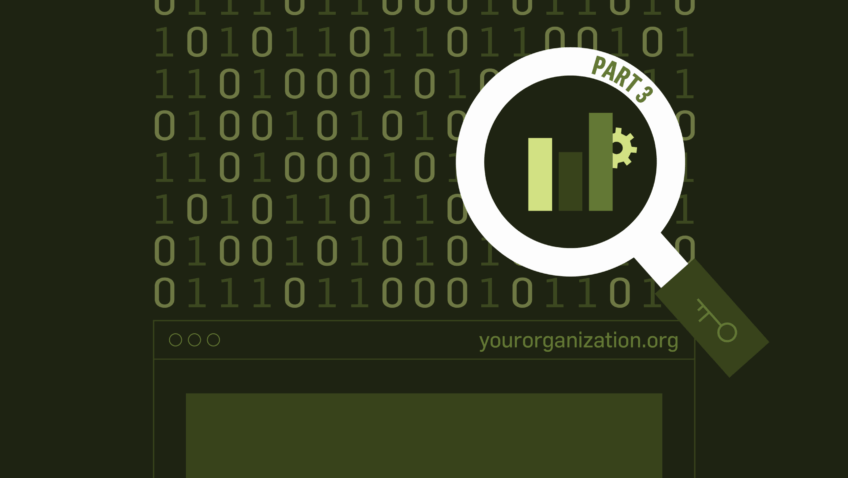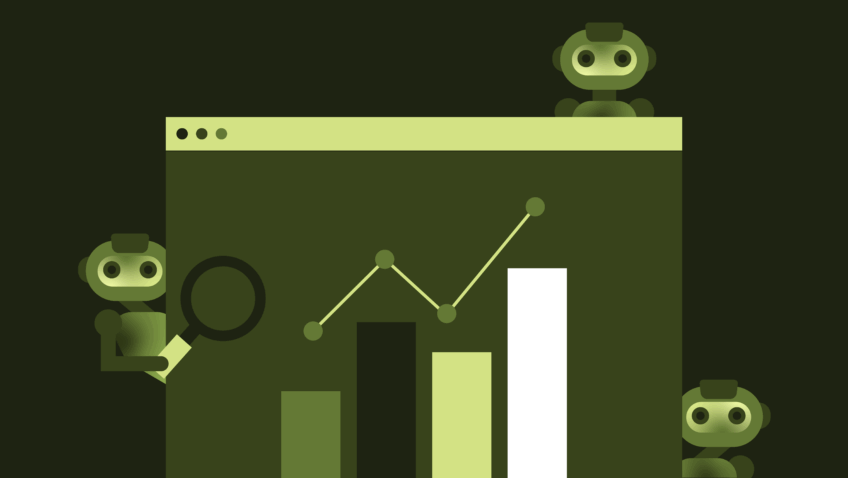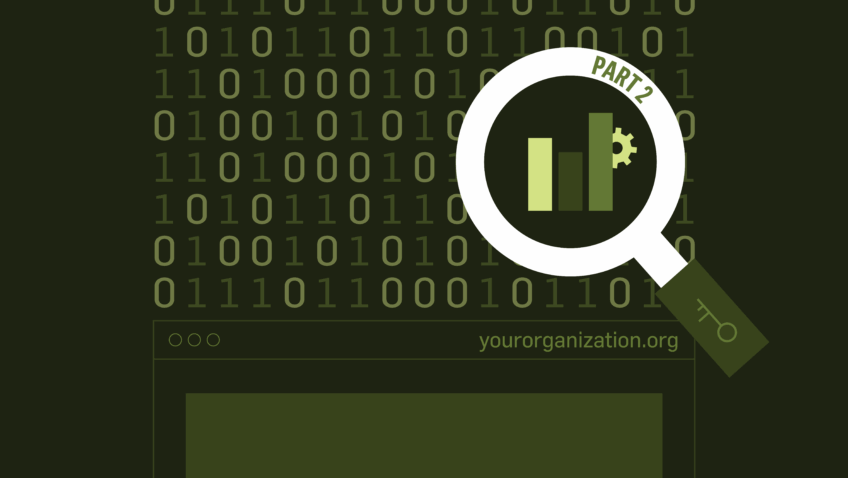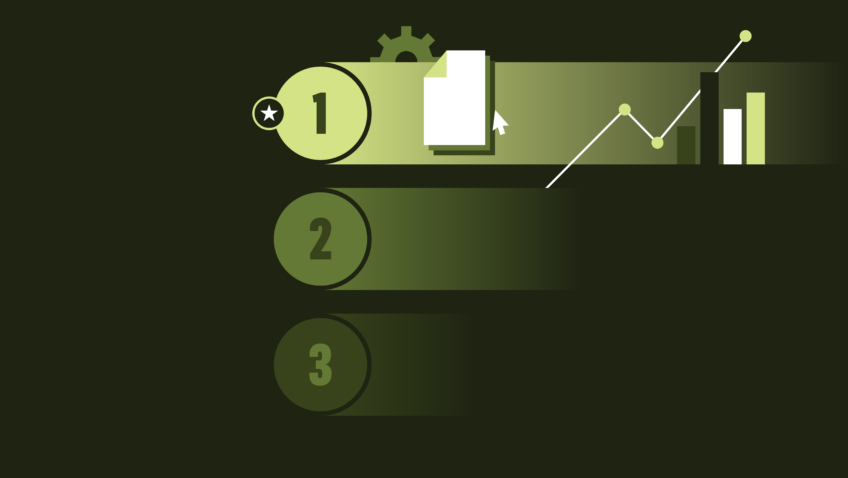Master UTM Tracking: Boost Your Website’s Google Analytics Insights
How do people get to your website?
Are your marketing initiatives—both organic/owned and paid—driving users to the website?
Is that traffic engaging with your content, spending time and exploring or viewing multiple pages?
And are they converting?
Google Analytics’ Acquisition reports can provide a wealth of information to help answer all of these questions, but there is one thing you must do to these reports’ usefulness: consistent use of UTM tracking URLs across any organic or paid placements.
But let’s back up…
Where does your website traffic originate?
There are two ways someone will get to your site:
- Going to their browser and entering your domain directly. (I’m including bookmarks in this bucket.)
- Clicking a link across the internet or other app. Think a social post, email, article on a review site, or display banner ad. (I’m including QR codes in this bucket.)
Sometimes Google Analytics can capture the domain someone was on when they clicked a link to your site. Click a link on Facebook, GA4 captures facebook.com as the source. Click a link on the New York Times, GA4 captures nytimes.com as the source.
But this isn’t the whole picture. Was that social post organic or paid? Was that a link from a review on the New York Times or a paid banner ad? This is where UTM codes come in.
What is a UTM Code?
Sometimes called a UTM code or UTM trackable link, these are links that have several UTM “parameters” added to the end of the URL. You set these parameters with values that contain more information about what link the user clicked that landed them on your website. When a user clicks a link with these parameters, Google Analytics is able to capture the parameter values. You are able to then access that information in Acquisition Reports in GA4 and have more insight into where traffic originated and how that traffic performed.
- Note: You can’t add trackable links to things like direct or organic search traffic, and you don’t always have control over how other partners or sites link back to your website.
Understanding UTM Parameters
A sample trackable link will look something like this:
-
https://mytheater.org/?utm_campaign=single_ticket_onsale&utm_medium=social&utm_source=facebook
In the example, you’ll see the three key, required UTM parameters:
1. utm_source (Source):
This describes the place or site where the user clicked the link. Typically this is a domain or website (like nytimes.com) or platform (like facebook or google—see below for why these are lowercase 😉).
2. utm_medium (Medium):
This describes the type of placement. Here are some key examples:
- social: for organic social
- paid_social: for paid social
- email: for any emails
- cpc: for any paid placements that are pay-per-click
- cpm: for any paid placements that are pay per 1000 impressions
- display: for any display banners
- referral: for any miscellaneous referrals
3. utm_campaign (Campaign):
This captures the purpose of the promotion i.e. “Nutcracker,” “End of Year Giving,” or “Single Ticket On Sale.”
How do I create UTM links?
Anyone who creates emails, content for social media, or other organic or paid media placements should align to utilize UTMs and create consistent naming conventions.
Most email platforms will automatically add tracking parameters to links in your emails. Here are instructions for how to configure this for our most common ESPs: WordFly, Prospect2, and MailChimp.
For everything else, we’ve created a UTM generator Google Sheet that allows you to generate trackable links and ensure you are using consistent naming conventions. Download the resource here.




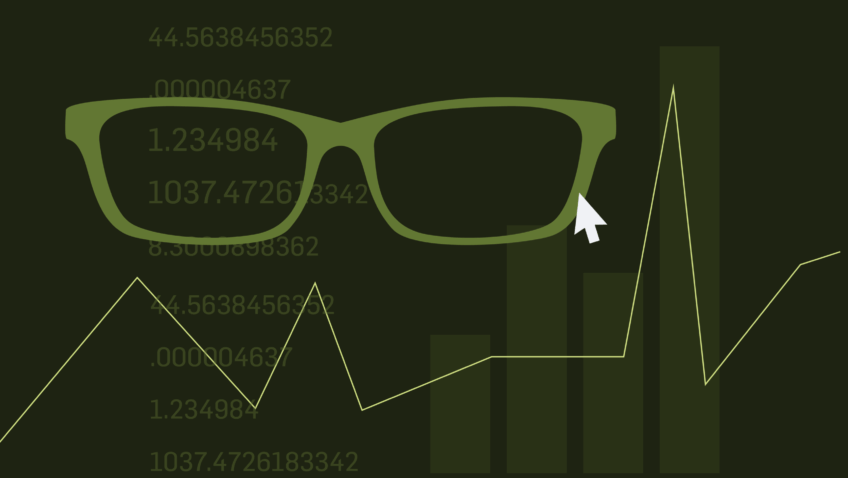
![Managing User Consent On Your Website [Updated 2025]](https://capacityinteractive.com/wp-content/uploads/2024/03/24-03-User-Consent-header-848x478.png)