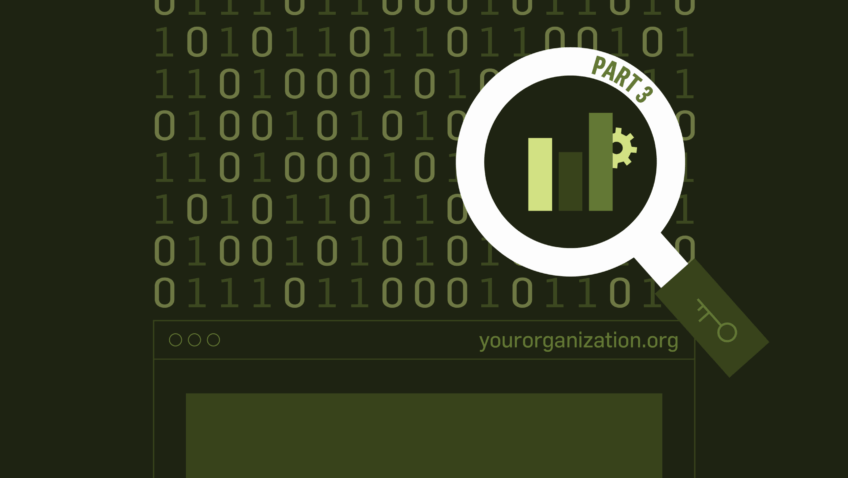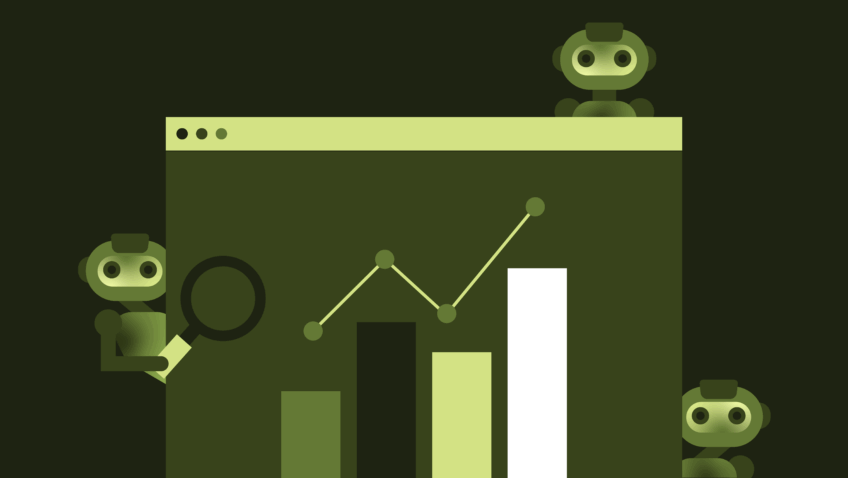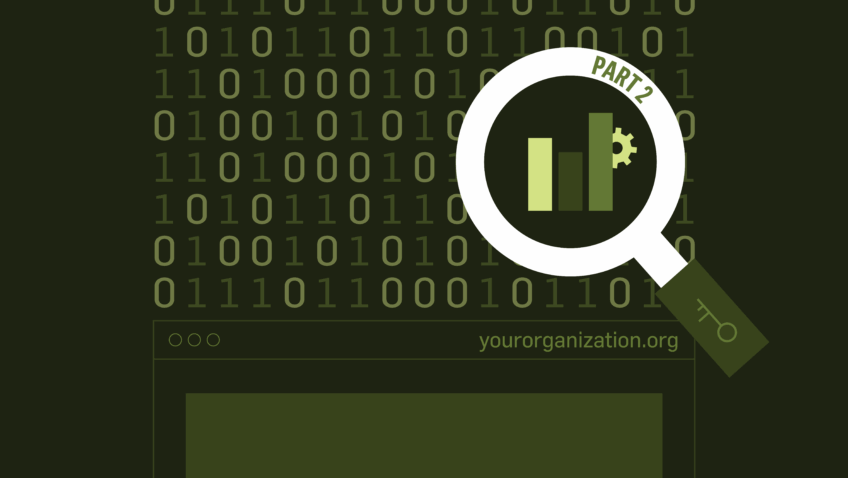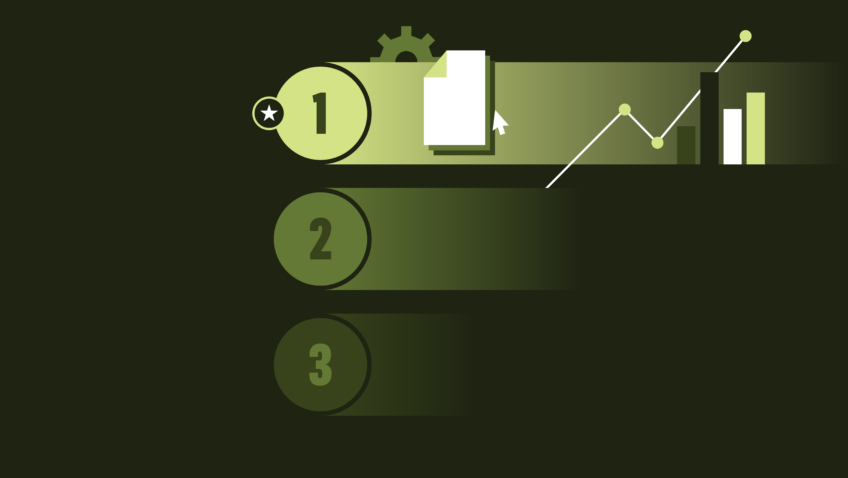Decoding GA4: Part I
The Most Misunderstood Metrics for Arts and Culture Marketers
Google Analytics 4 (GA4) is a powerful tool, but it comes with a learning curve—especially for arts and cultural organizations striving to measure digital engagement effectively. As marketers in this sector, your website is more than just a landing page: it’s a storytelling hub, a ticketing engine, and a community-building platform. But when you log into GA4, are you confident in what the numbers are telling you? Misinterpreted metrics can lead to misguided strategies.
Let’s clarify some of GA4’s most commonly misunderstood terms so you can make informed decisions.
Direct Traffic
Many assume that “Direct” traffic in GA4 means someone typed your URL into their browser. That’s sometimes true. Many browsers also have a prominent auto-fill feature that allows you to easily return to sites you’ve visited recently:
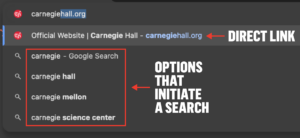
But “Direct” is also a catch-all category for sessions where GA4 can’t determine the source—such as when traffic comes from untagged emails or when referral data is blocked by certain browser privacy settings.
- ⭐️ CI Insight: It’s normal to see about 20-30% of sessions and conversions attributed to Direct. A higher volume of Direct traffic can indicate improper configuration of your GA4 tracking. Check your cross-domain settings or get in touch with a GA4 expert.
New Users
In GA4, “New Users” refers to individuals visiting your site for the first time (based on their device and browser). But GA4’s tracking methods mean that if someone clears their cookies, switches devices, or uses incognito mode, they might be counted as a new user multiple times. This can inflate your new user count, so be cautious when using this metric to gauge audience growth.
- ⭐️ CI Insight: We only recommend using this metric over shorter time horizons. Even if it’s not true that 80-90% of users are new, it’s still fair to say that most visitors aren’t on your site every day or even every week. Therefore it’s important to design the website with new users first, making sure your calls to action are clear, your navigation is intuitive, and your copy is free of insider jargon.
(not set)
Seeing “(not set)” in GA4 can be frustrating. This label appears when GA4 doesn’t have data for a given dimension. For example, a landing page report might show “(not set)” if a session starts from an event rather than a traditional webpage. If your reports are full of “(not set),” it’s a sign that your tracking setup needs refinement.
- ⭐️ CI Insight: It’s normal to see “not set” among your top landing pages. Seeing “(not set)” in other reports may indicate an issue with your measurement configuration.
Unassigned
Similar to “Direct,” the “Unassigned” category appears in Acquisition reports when GA4 can’t classify a session under the available default channels. This often happens due to unrecognized naming conventions used in UTM tagging.
- ⭐️ CI Insight: If you’re running campaigns across paid, social, and email but seeing high “Unassigned” traffic, it’s time to check your UTM values and ensure they align with Google’s Manual Traffic guidelines.
Ecommerce
GA4 is not an accounting platform and we expect there will less revenue tracked by GA4 than you see in your ticketing platform for several reasons:
- GA4 reflects web sales only and will not include orders placed by mail, over the phone, or at the box office.
- GA4 typically does not include any returns or exchanges.
- Even for web sales, GA4 tracking may be blocked by browser or other privacy settings.
GA4 also differentiates between order-level and item-level revenue:
- Item Revenue: The total revenue attributed to specific items (e.g., individual tickets, memberships).
- Purchase Revenue: The total revenue per transaction, including fees, discounts, or bundled items
- ⭐️ CI Insight: GA4 should accurately reflect web sales with ~15% of your ticketing platform, but be sure you are comparing apples-to-apples when reviewing item revenue vs. purchase revenue.



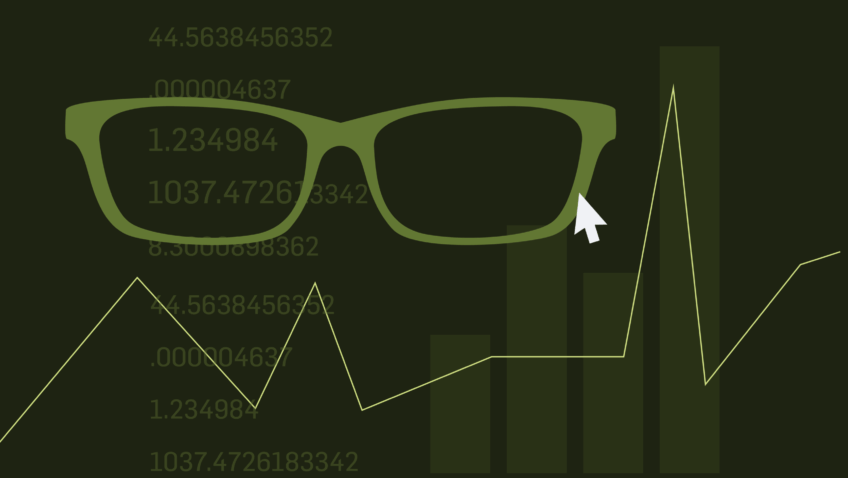
![Managing User Consent On Your Website [Updated 2025]](https://capacityinteractive.com/wp-content/uploads/2024/03/24-03-User-Consent-header-848x478.png)