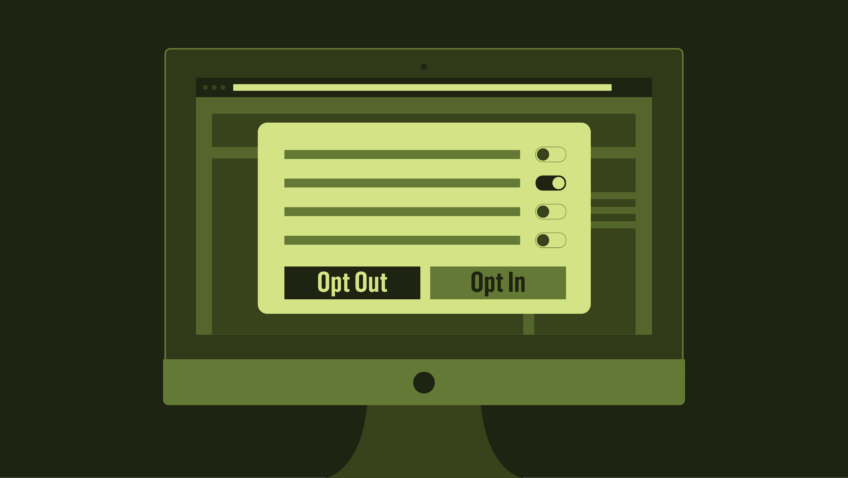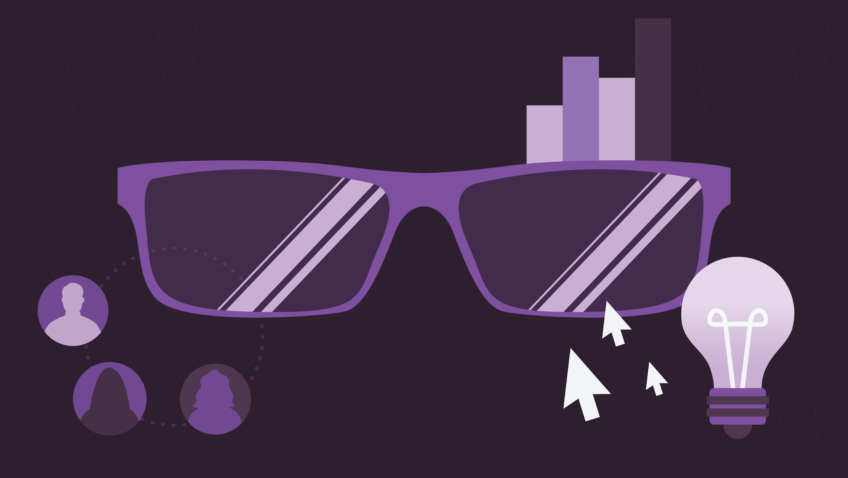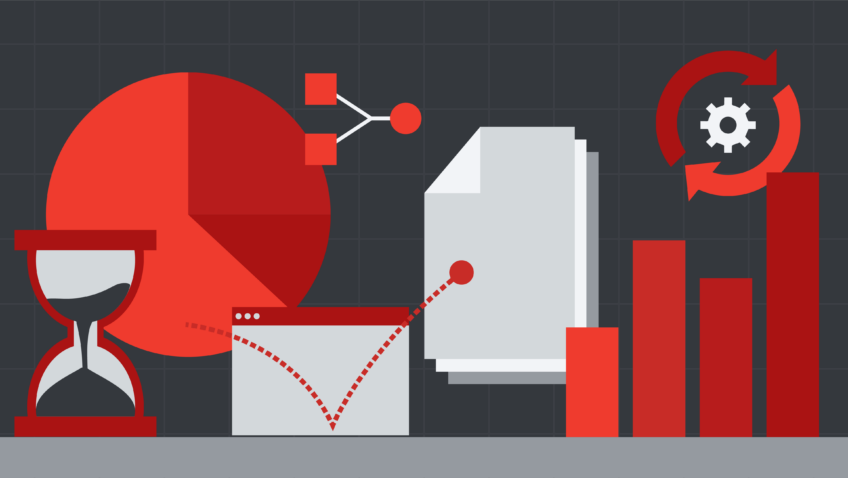Practical Advice for Managing Your Website Redesign
Seattle Opera launched a new website in July – not just a new design, but also a new CMS and a new e-commerce engine. It was almost a two year ride to get here.
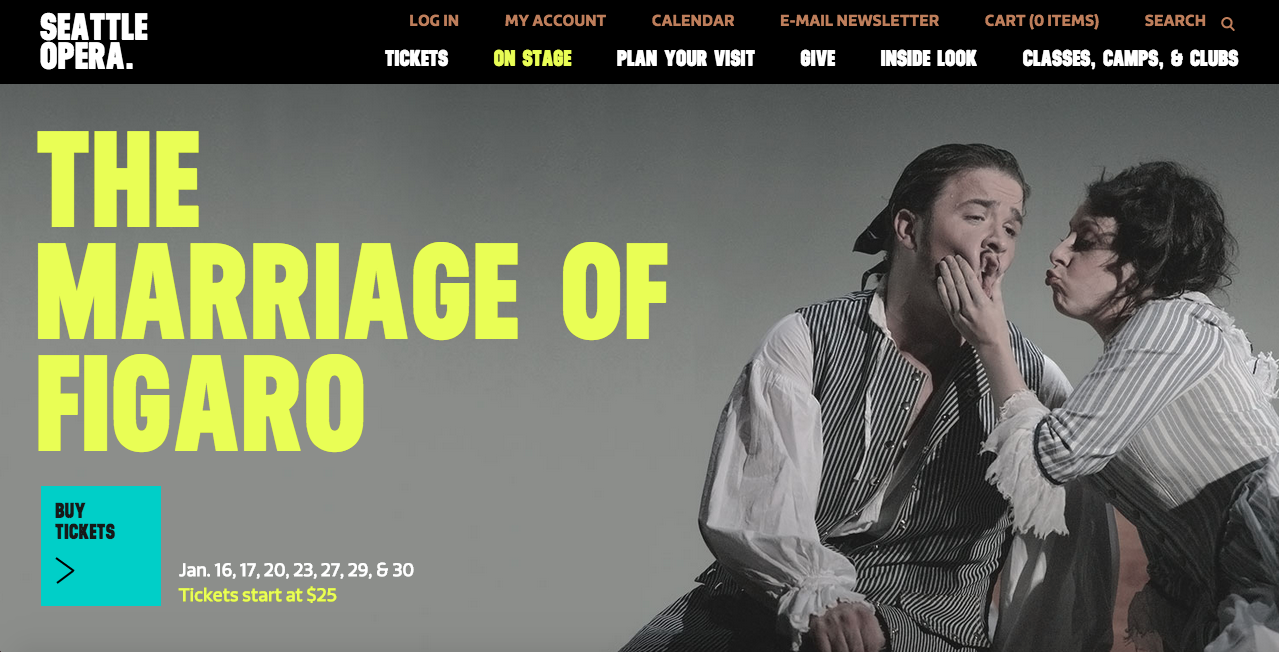
I was the project manager from the start to finish and reflected on a few items that made this project successful, plus some advice I wish I had at the start.
- Create a cross departmental project team. Choose people who you know will work hard, who regularly go above and beyond in their own projects, and are just plain smart. Don’t choose people who never work past 5. This will be an after 5 project. Select wisely. These are the people who will get buy-in on decisions that happen when you don’t have time to stop and gather a larger group of stakeholders together.
- Include technical people and user experience people from your staff (by user experience I mean the people who answer the phone when customers don’t know how to use something). Don’t count only on your vendor to provide UX. You know your customers better than anyone. We constantly talk to the box office staff about what they hear on the phones.
- We chose not to hire an outsider to manage this project. That was the right decision for us because I felt we would spend too much time bringing an outside person up to speed on our internal processes. I knew a lot of the project was going to revolve around super-technical-special-to-Seattle-Opera details that our staff knows best. The obvious downside to this is the day-to-day impact on our regular jobs. We had set expectations appropriately on this front.
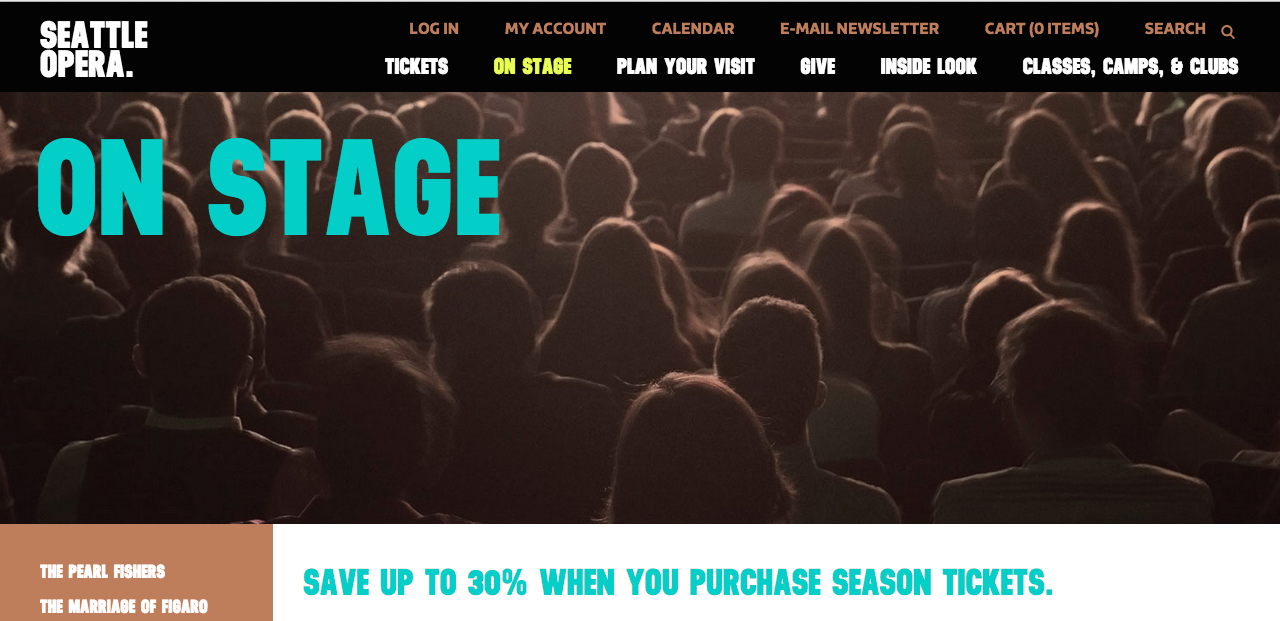
- We had a partner help us develop a solid RFP. We spent a lot of time identifying what we wanted to do and include. This was a time when everyone in the organization could put forward their wish list. The vendors were asked to line item budget these items. That is very helpful for the decision process. The vendors all appreciated this and we were able to stay fairly close to the original proposals because of this work up front. This is time consuming but effective. We spent about 3 months doing this.
- Meet the people you will work with in-person before selecting your vendor. This relationship is about the long term, not just this project. When you reference check, ask as many questions about the redesign work as you do about the general relationship outside of big projects. We did 15 reference checks on our final two vendors.
- Spend the time to select the right vendors. I was warned that we were getting involved with too many vendors and that it was going to be hard to manage. It was. But we got the product we needed so I’m glad we did. For the record we had different vendors for design, development, and e-commerce.
- Your vendor project manager should know what is going on at all times and be able to trouble shoot. If they don’t, ask why and then ask for a new person. A bad project manager is a disaster for your project budget. If they are not being your advocate for your project within their structure, there is a problem.
- If you are a nonprofit, get a fixed bid. Agile development sounds like a good idea and I get it in principle but it definitely presents problems with budgeting. We are nonprofit organizations and cannot spend unlimited dollars. I have a set of specs that I absolutely must have at the end of the project and Agile development was not going to guarantee that I got it and our vendors wouldn’t guarantee it either.
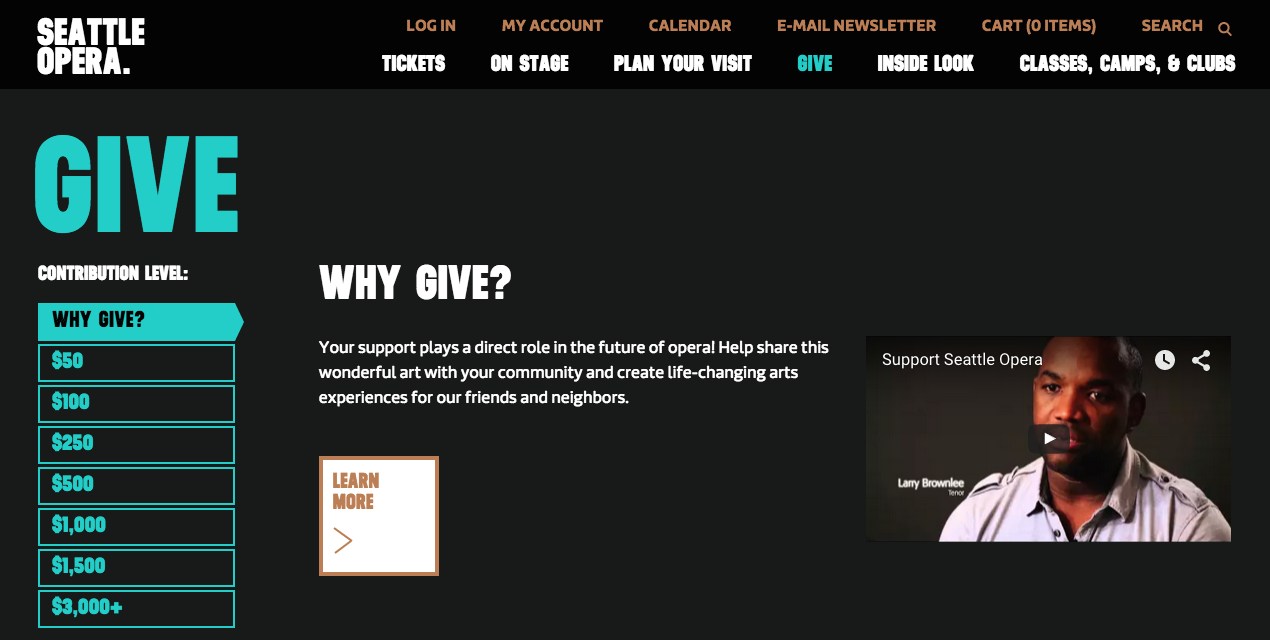
- Have a budget buffer for development work. Our budget was split into discovery phase ($), design and specs phase ($$) and development ($$$$). I budgeted for 25% overage during development for change orders. I didn’t use it all but I also didn’t have to go back to our executive team and defend why I needed more money part way through the project.
- Consider long term consequences of design decisions. For example, our new brand photography guidelines require that photos be desaturated. This looks great. But we are now living with consequences of this because our graphic designers and production people have to touch every photo that goes anywhere.
- Don’t tell your vendor your real launch date at the start. Back it up by a month or two. I waited until less than two months out to give them the actual launch date. Then we hit it.
- Save money in your budget for a production artist to enter content if you are moving CMS systems. This can’t be emphasized enough. That way our smart team members could work on testing new functionality and dealing with bugs.
- Make sure you have budget available in the first six months post-launch. In the first few months after our site launched, we spent over 100 hours fixing things that we realized immediately were done wrong (mostly our fault), or things that were out of spec and we needed to add.
- Use usertesting.com for inexpensive tests of critical pages during and after launch. It’s very easy to do yourself. You don’t need to hire this work out (we’ve done this work both with vendors and on our own).
Read more about Kristina’s Boot Camp panel session—The Realities of Building a 21st Century Website.
Do you have practical advice from your website redesign? Tell us about it in the comments section!
Digital Marketing Boot Camp for the Arts is October 19-20 in NYC. Kristina presented in 2015 on User Testing: Your Coworkers Are Not A Valid Test Market