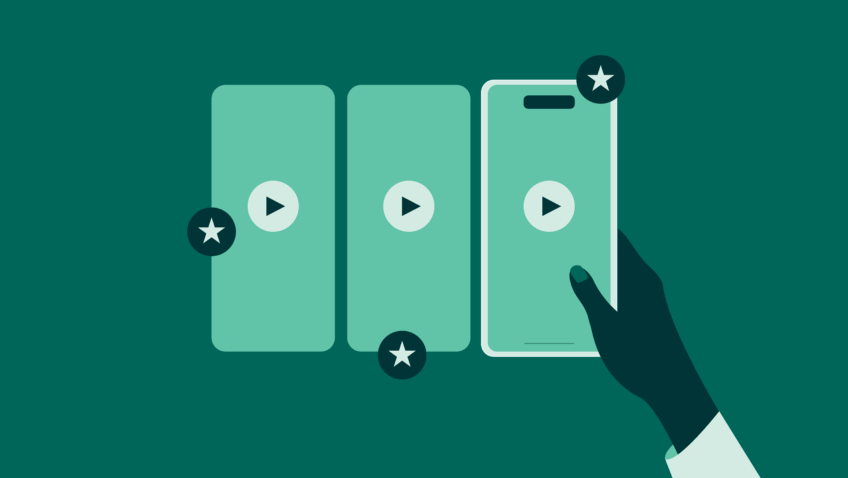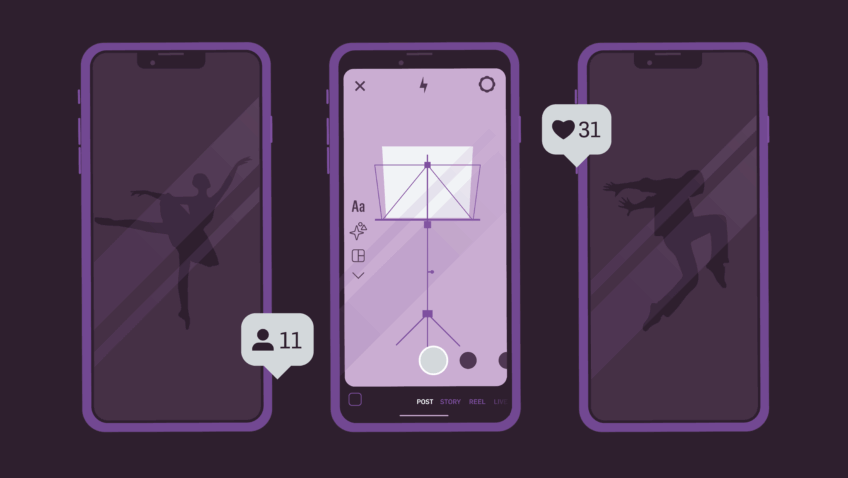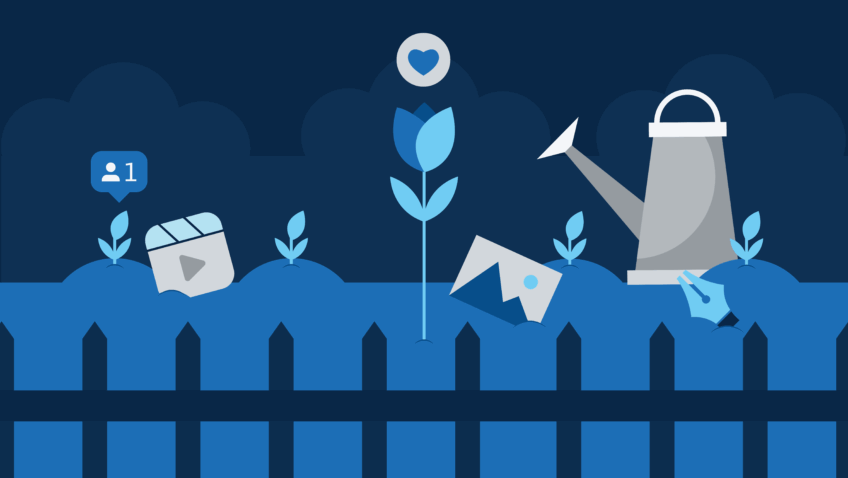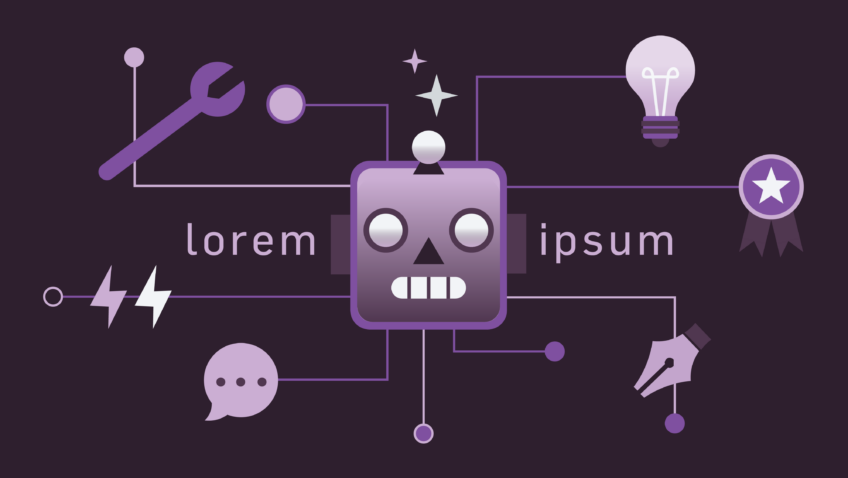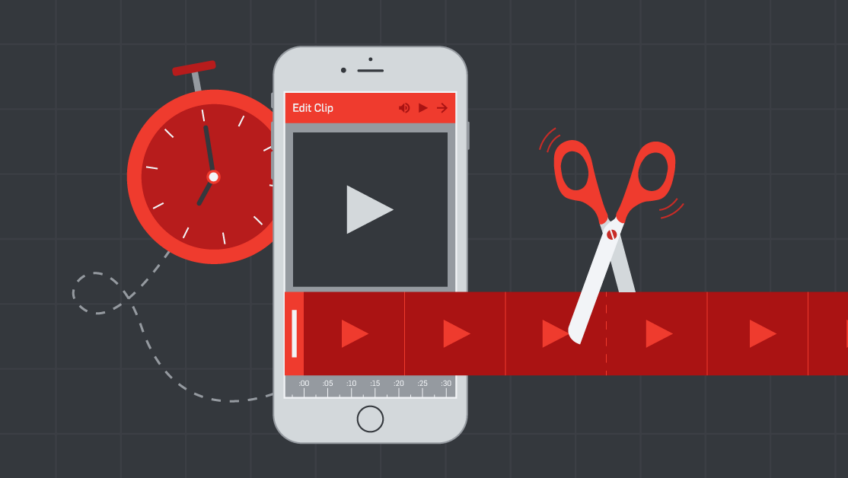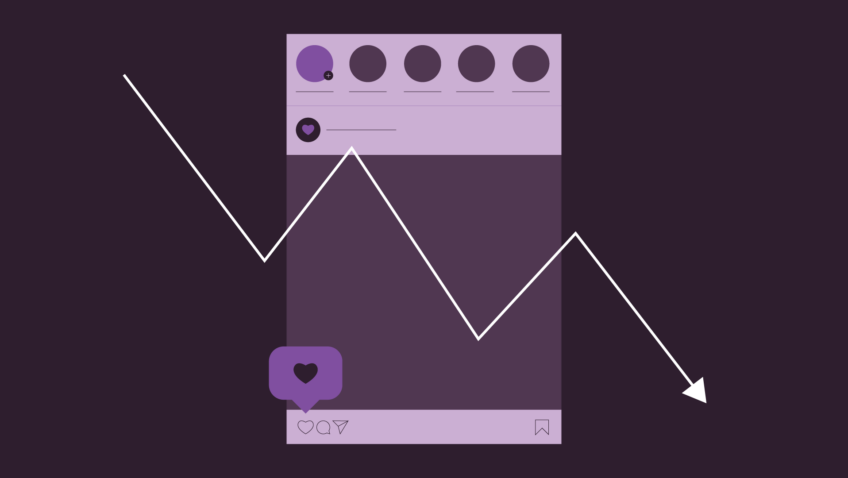11 Video Editing Apps to Keep Your Content Flowing
CapCut has quickly become a go-to tool for creating engaging, high-quality short-form videos. However, with the looming U.S. ban of its parent company ByteDance, it’s wise to explore alternative options to keep your content fresh and your workflow uninterrupted. Whether you’re a beginner looking for simple edits or a seasoned pro seeking advanced features, these video editing apps have you covered.
TOOLS FOR BEGINNERS
1. iMOVIE
- Best For: Simple video edits
- Available On: Desktop (MacOS) and mobile (iOS)
- Cost: Free
Why You’ll Love It
iMovie is an excellent choice if you’re looking for a no-fuss solution that requires zero editing experience. It comes with basic features that make it easy for beginners to trim clips and add transitions from their Apple devices. Just keep in mind that iMovie is designed for 16:9 aspect ratios, so the final export will need a little cropping to fit mobile screens.
2. CANVA
- Best For: Basic social or promotional videos
- Available On: Desktop (Windows, MacOS) and mobile (iOS, Android)
- Cost: Free with premium options starting at $120/year
Why You’ll Love It
Canva makes editing easy for those who are totally unfamiliar with design and video production. The app lets you trim, crop, resize, and speed up clips while keeping the overall look and feel on-brand.
3. MOJO
- Best For: Trendy templates
- Available On: Mobile (iOS, Android)
- Cost: Free with premium options starting at $60/year
Why You’ll Love It
Mojo has pre-built templates for seemingly every social platform. Just pick a template from the library, drop in your media, and create stylish videos in a flash. If you prefer to DIY, you can easily add animations, motion graphics, or branding elements like logos, colors, and fonts.
4. VIDEOLEAP
- Best For: Mind-blowing transitions
- Available On: Web browser and mobile (iOS, Android)
- Cost: Plans without watermarks start at $90/year
Why You’ll Love It
VideoLeap leverages AI to make video editing enjoyable and accessible. Use their trending templates or start from scratch to create impactful, share-worthy videos with special effects and transitions that will leave your audience saying, “How did they do that?”
TOOLS FOR INTERMEDIATE EDITORS
5. SPLICE
- Best For: Varied levels of editing experience
- Available On: Mobile (iOS, Android)
- Cost: Free with premium options starting at $120/year
Why You’ll Love It
Need an app that works for your whole team? Splice perfectly combines intuitive design with pro-level capabilities, making it a great option for newbies and editing wizards alike. Use AI auto-editing for stunning videos without the effort, or take full control with multi-layer editing and a wide selection of sound effects and music. There’s a lot you can do on the free plan, but keep in mind you’ll need to pay extra for MP4 and 4K exports.
6. INSHOT
- Best For: Unique creative visions
- Available On: Mobile (iOS, Android)
- Cost: Plans without watermarks start at $20/year
Why You’ll Love It: InShot is great for those who want to go beyond templates and create unique, stylized videos. The app offers a range of free editing features, from trimming and speed control to text and transitions. If you want to get the most out of this app, we recommend subscribing to the Pro Plan which unlocks tons of fun features like picture-in-picture, voice effects, and auto-removal of pauses and filler words.
7. VN VIDEO EDITOR
- Best For: Pro-level editing without the cost
- Available On: Desktop (Windows, MacOS) and mobile (iOS, Android)
- Cost: Free with premium options starting at $70/year
Why You’ll Love It
VN Video Editor is a hidden gem that provides a lot of editing power at no cost. It’s a powerful yet intuitive tool that offers advanced features, such as multi-layer editing and keyframe animations—all without watermarking your videos (even on the free plan). The cherry on top? A full library of easy-to-use video templates tailored to different social platforms.
8. TYPITO
- Best For: Clean text graphics on your videos
- Available On: Web browser
- Cost: Plans without watermarks start at $180/year
Why You’ll Love It
If text overlays are key to your content, Typito is for you. It’s primarily built to streamline the process of adding text elements to your videos, but you can also trim clips, add sound effects, and more. We’re big fans of Typito’s straightforward interface and drag-and-drop functionality.
TOOLS FOR ADVANCED EDITORS
9. ADOBE EXPRESS & PREMIERE RUSH
- Best For: Editing anytime, anywhere
- Available On: Desktop (Windows, MacOS) and mobile (iOS, Android)
- Cost: Plans start at $100/year
Why You’ll Love It
Adobe’s suite of tools gives you options for every editing need. Use Adobe Express for quick, polished edits, or dive into Adobe Premiere Rush for more robust, multi-track editing. Both apps offer seamless cloud syncing, so you can start a project on mobile and finish it on desktop without missing a beat. (A designer on the go’s dream!)
10. VIVACUT
- Best For: Professional capabilities at your fingertips
- Available On: Mobile (iOS, Android)
- Cost: Free with premium options starting at $46/year
Why You’ll Love It: VivaCut allows for detailed and customized edits, including segmentation, speed adjustments, reverse playback, and more. With a drag-and-drop interface, multi-track capabilities, and unlimited audio and video tracks, VivaCut is perfect for creating dynamic, personalized content that stands out on social media.
11. DAVINCI RESOLVE
- Best For: Serious editors who want to collaborate in real-time
- Available On: Desktop (Windows, MacOS, Linux)
- Cost: Free
Why You’ll Love It
DaVinci Resolve is the powerhouse tool you’ll want if you’re looking for advanced editing and color grading capabilities. It’s an industry-standard tool used by professionals, and it’s available for free. The learning curve is steeper than some of the other tools on this list, but it’s a great option for those looking to take their editing to the next level. The best part? Everyone can work together on the same project and easily review each other’s changes in real-time.
KEEP CREATING
CapCut’s future might be in flux, but your content doesn’t have to be. While we wait to see how the ByteDance situation unfolds, having alternative editing tools in your toolkit ensures you can keep creating. Explore these apps, find what works for you, and stay ahead of the curve!