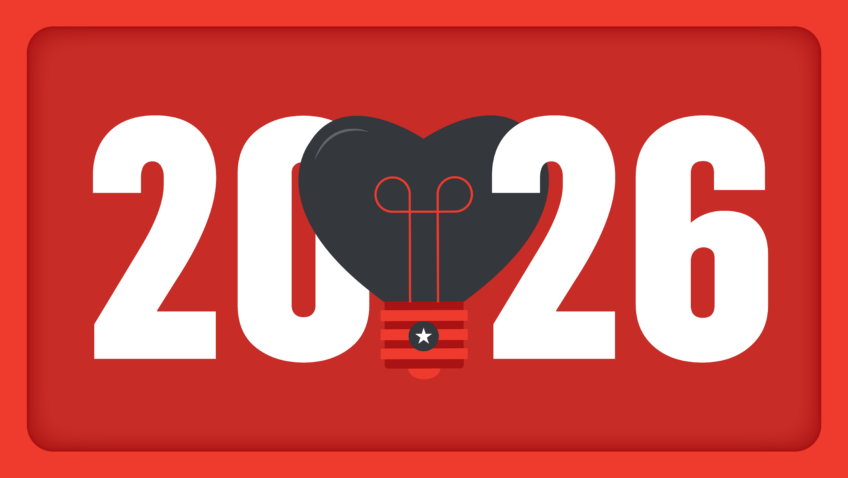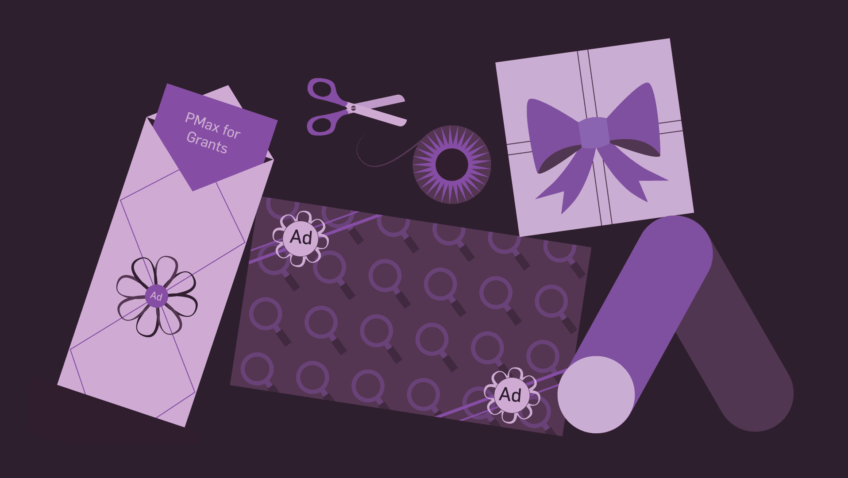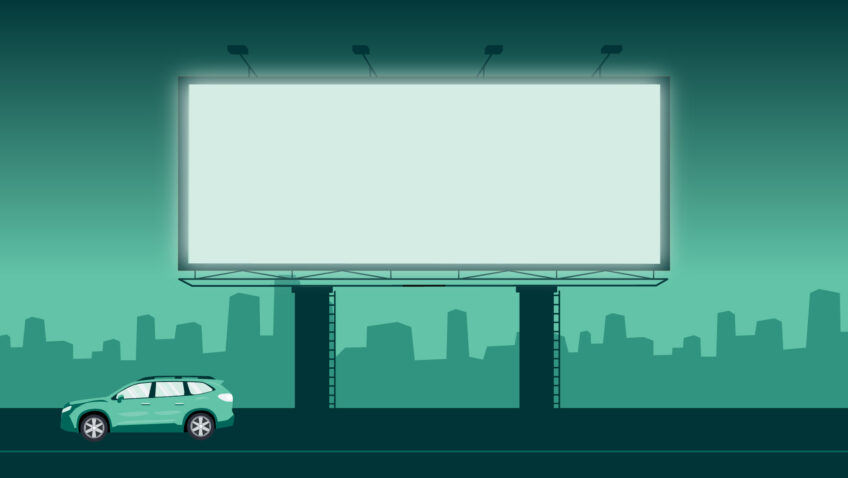Preparing Your Organization for Facebook Search
Facebook recently began the rollout of social search. This powerful tool will allow users on Facebook to enter queries such as “Broadway shows in NYC my friends like,” “friends who like ballet,” or “concert venues in Seattle my friends have been to.”
This combines the utility of Google and Yelp, providing search results with built-in friend endorsement. Search is one of the best indicators of purchase intent, so you want to make sure your organization appears in these searches as much as possible.
I have not yet used this tool (this was rolled out in beta to just a small universe of users) but knowing what I do know about Facebook and Search Engine Optimization, I am going to make some suggestions as to how I think arts orgs should prepare for this new feature.
1. Make sure your “About” section is up to date, complete, and keyword-rich.
First, double check that your contact information is correct. You want to make sure that Facebook search can place you on a map.
Second, check your categories. If you are a theater, make sure that is reflected in your primary category. You may want to add a second or third category like “Performing Arts Education” if you offer these services. Often these categories were selected by the intern that set up your account years ago, before we knew how powerful Facebook would be. Check to see what categories similar organizations are using.
Third, review the description of your organization in the “About” section. Make sure important keywords are included. A ballet company would want the words “dance,” “dancers,” and “ballet” at the very minimum. Think through all of the ways you could be found in search. Check your top organic keywords in Google Analytics and make sure they are in your description. You need to be comfortable amending your stock “About” language here if necessary.
2. Focus on getting more “Likes”
The more users who “Like” you, the better your chances of showing up in search results. Here are some ways to earn more “Likes”:
Send a dedicated email to your list asking them to “Like” you on Facebook. Make sure to outline the benefits such as seeing your breaking company news, discount offers, sweepstakes opportunities, and content.
Run a paid Page “Like” campaign. Target friends of current fans or relevant interests or other organizations that align with yours. You can also import all the email addresses from your email list into Facebook and target these users to “Like” you since they are likely converts.
Pardon the plug, but we recently launched a software plug-in called Leadacity to help you garner more Facebook “Likes” from your web site visitors. Your website is a fertile ground for Facebook “Like” prospects.
3. Encourage users to post about your organization on Facebook
It’s one thing for you to post about your organization, but it’s even better if Facebook users are posting links on your behalf. Google’s search rank is heavily influenced by links to a site from other sites. This shows Google that a site is credible and popular so they boost the site’s search rankings. I believe that Facebook will do the same.
In order to get users to post about you, provide content that is very sharable and even ask for a share when you post.
Add “Like” or “Recommend” buttons to sharable content throughout your website.
Build post-purchase sharing into your e-commerce path so users can post about the tickets they purchased immediately after completing a transaction. Finally, ask users to post about their experience on Facebook in your pre and post-event emails, when excitement about a performance is at its peak.
These steps should prepare you for the larger release. We will know more once this feature is available to everyone, including the advertising and sponsorship features that Facebook will offer with social search. Super exciting stuff if Facebook gets this right.