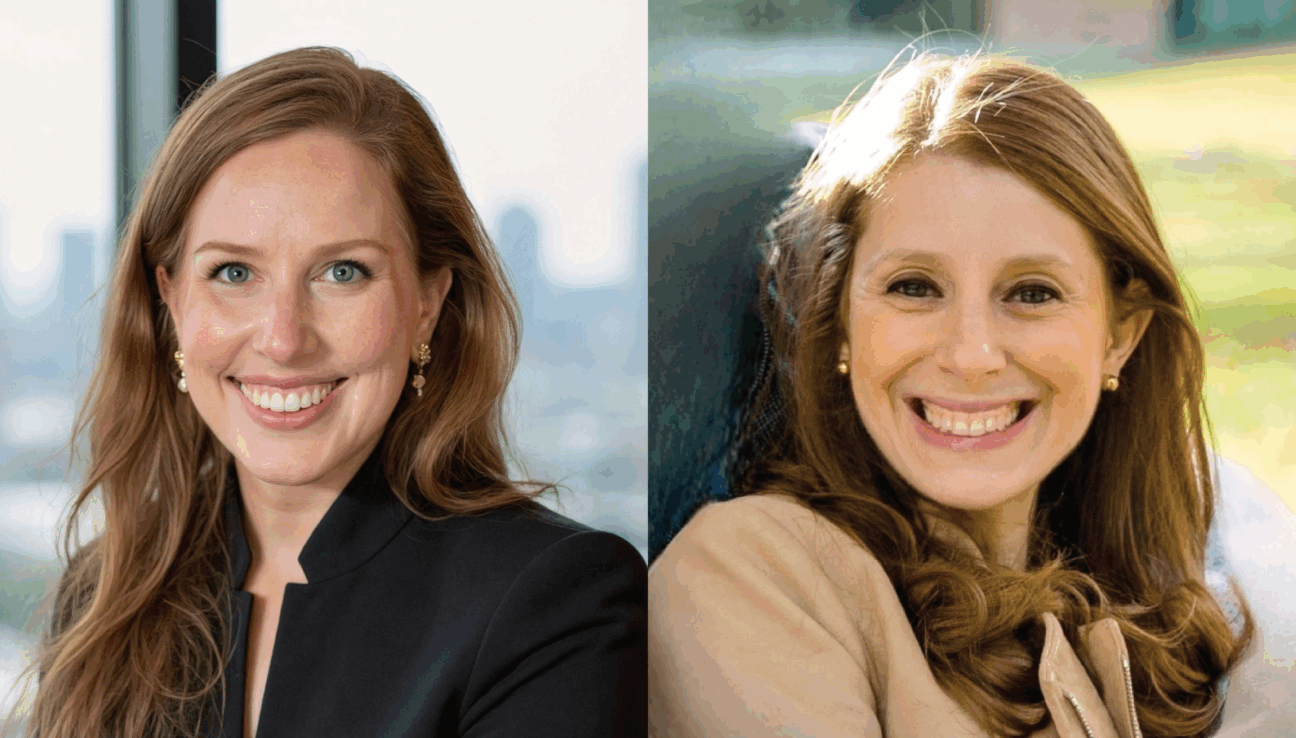
AI is changing how we work. What does that mean for arts and culture? Jen Taylor, Capacity Interactive’s Director of AI Strategy and Integration, shares what her research with over 100 arts leaders and administrators reveals about where the field really stands with AI: a mix of curiosity, caution, and untapped opportunity.
In this episode, Jen and Monica unpack how AI can save time for under-resourced teams, how organizations can build policies that align with their missions, and why the technology should amplify—not replace—human creativity. This episode is your guide to embracing AI without losing sight of what makes the arts human.








